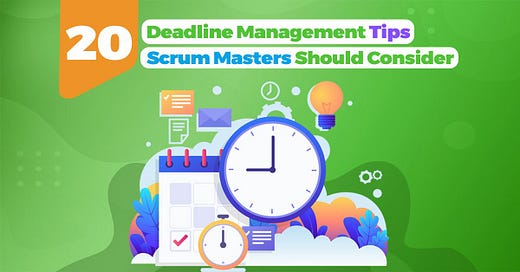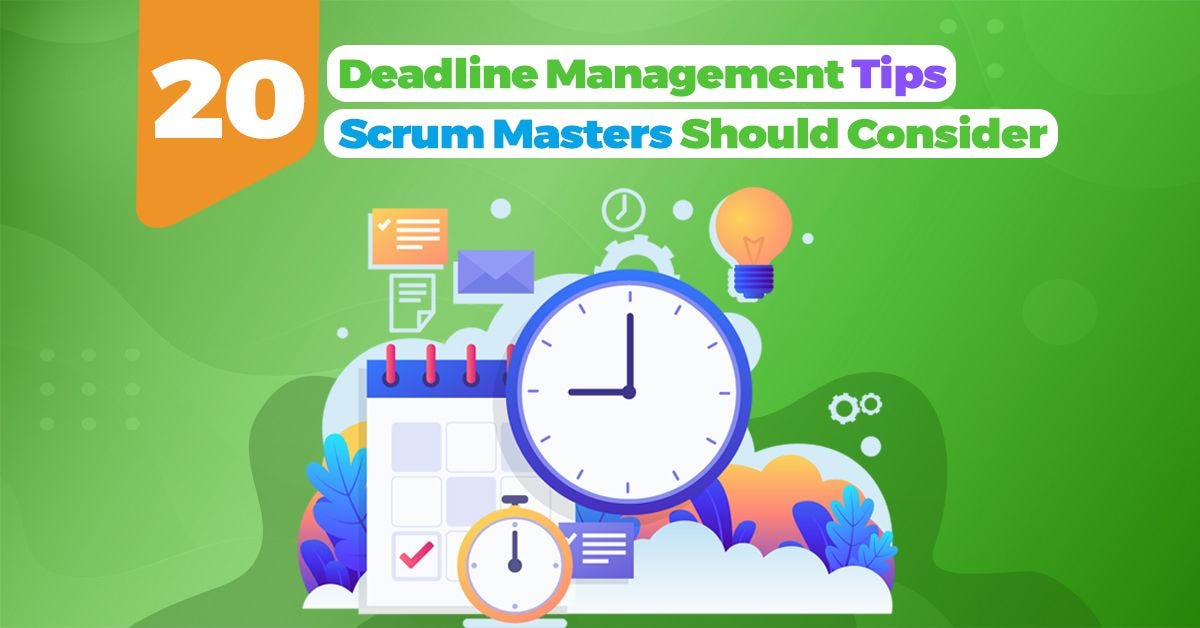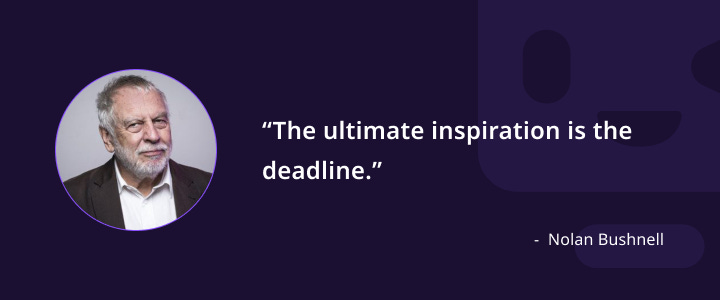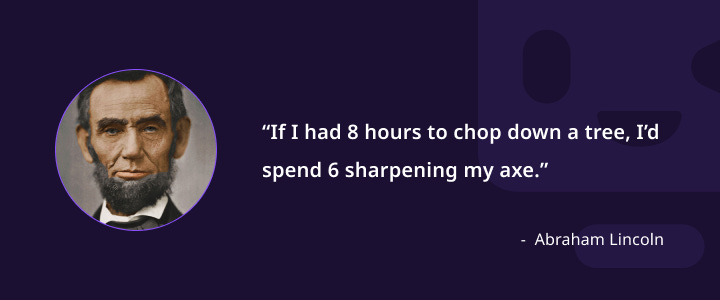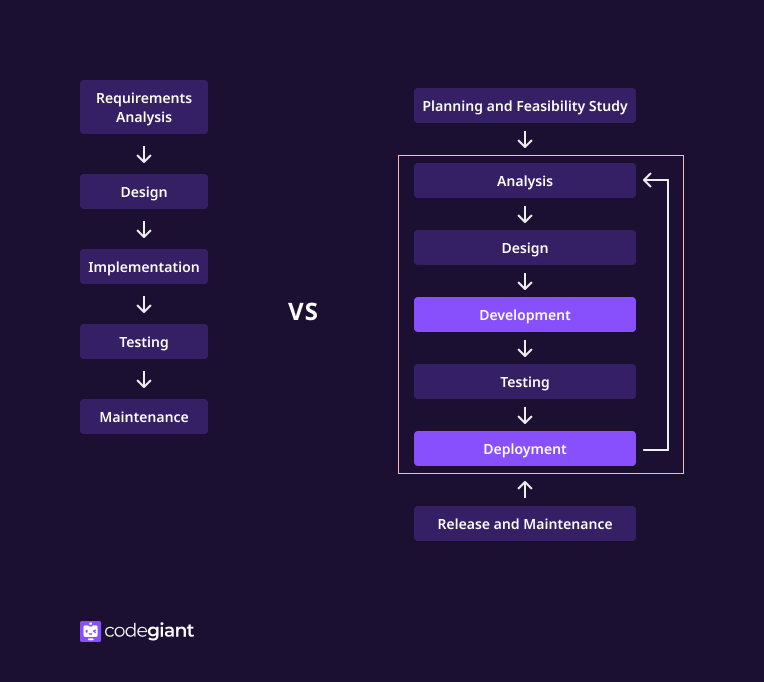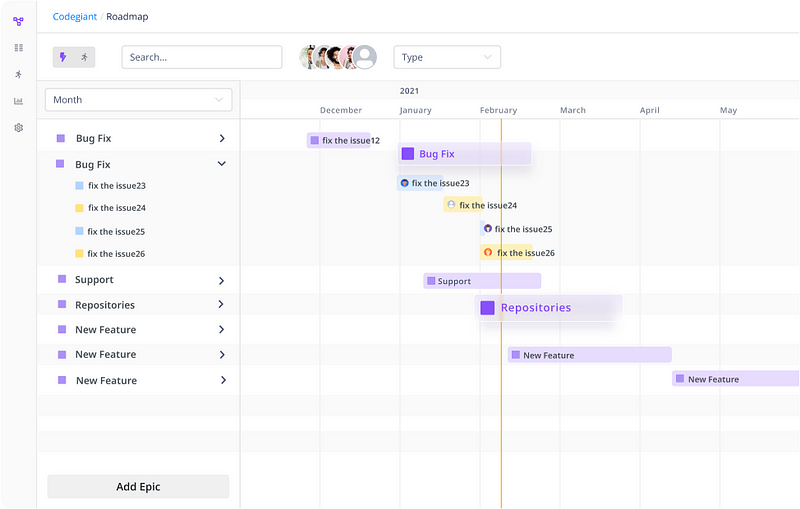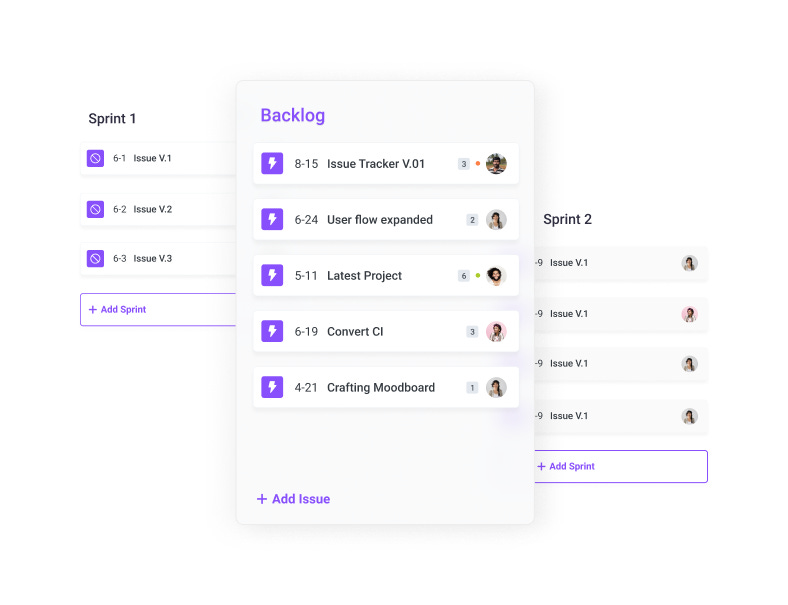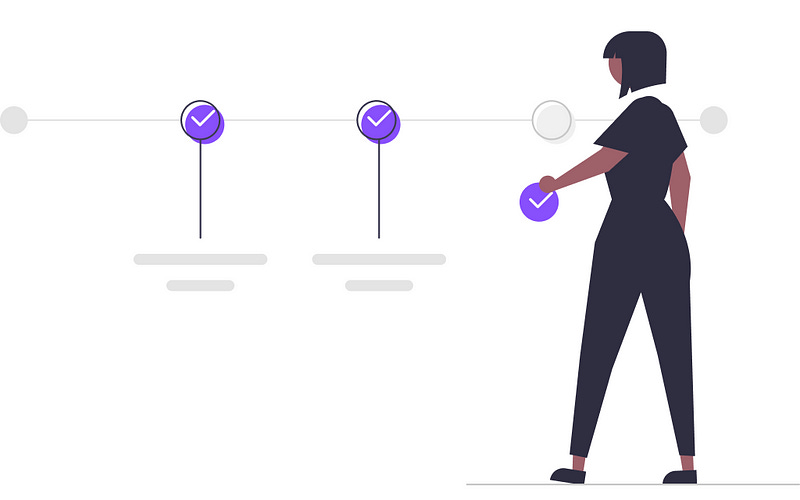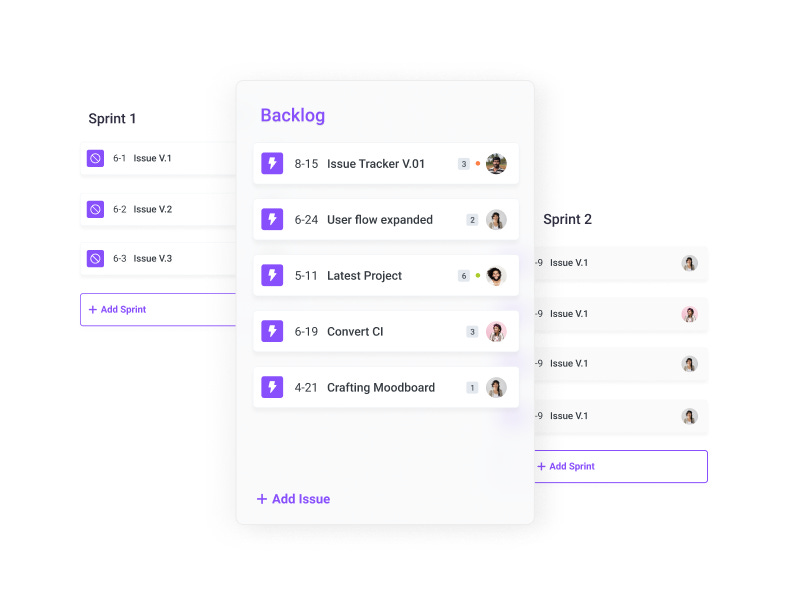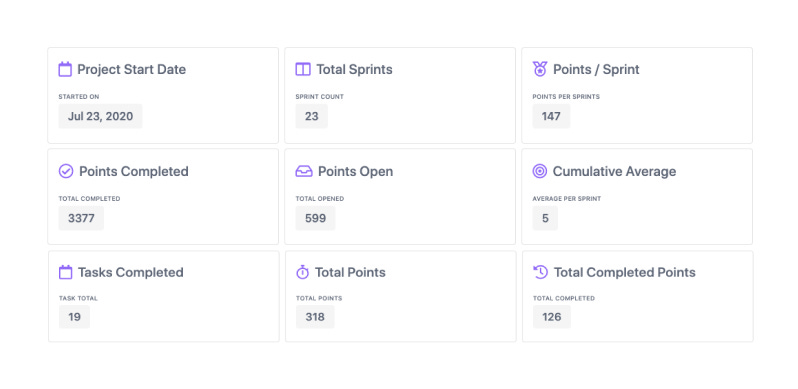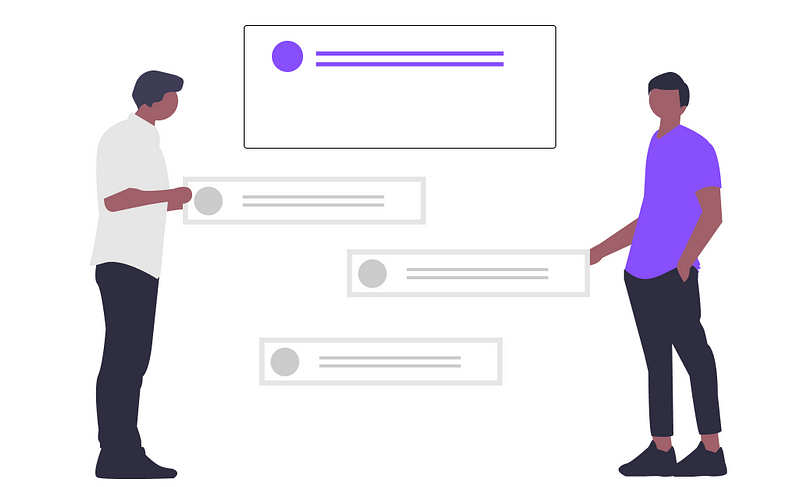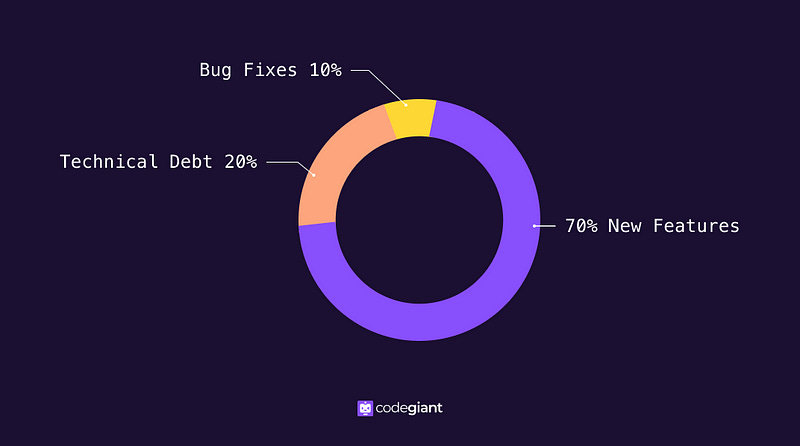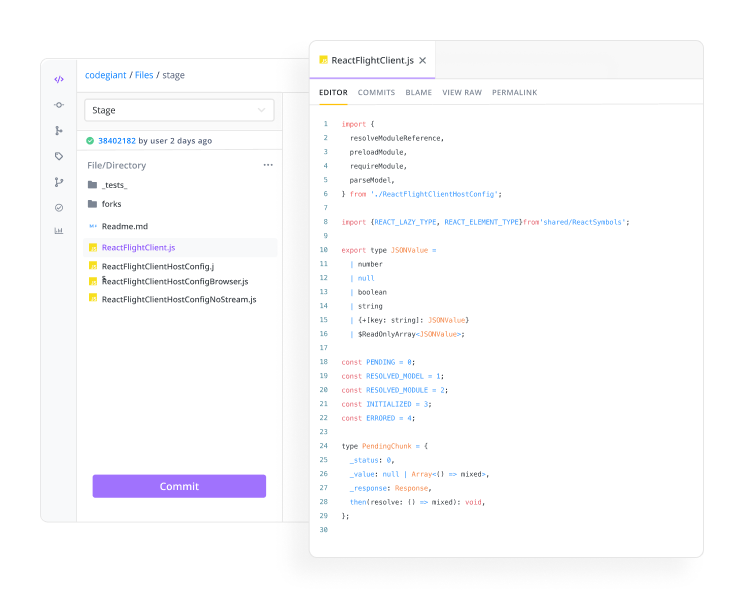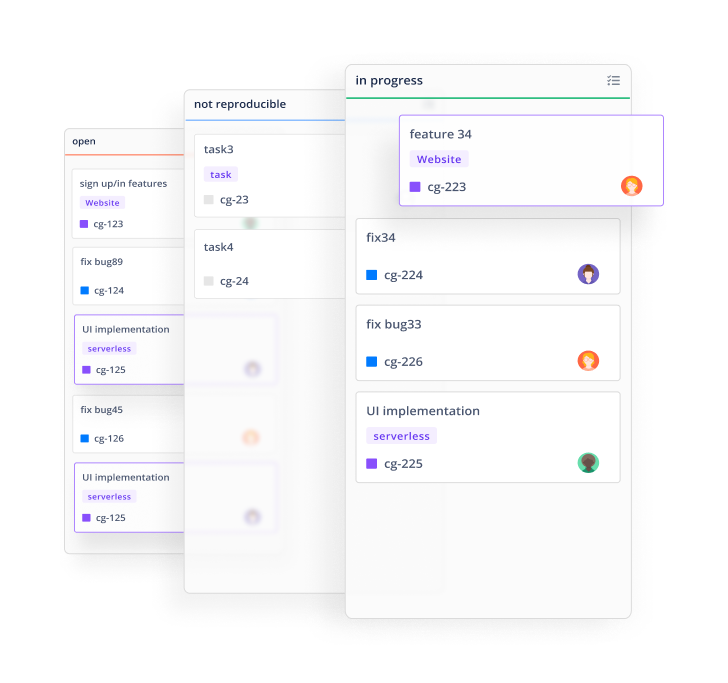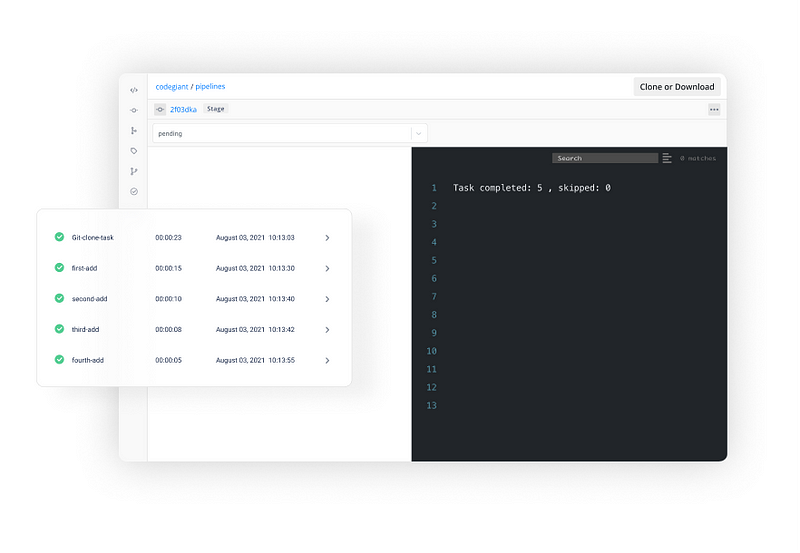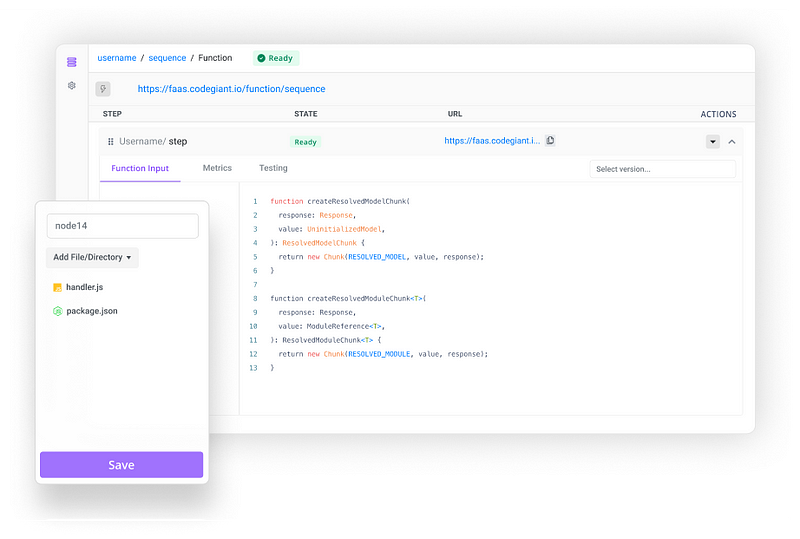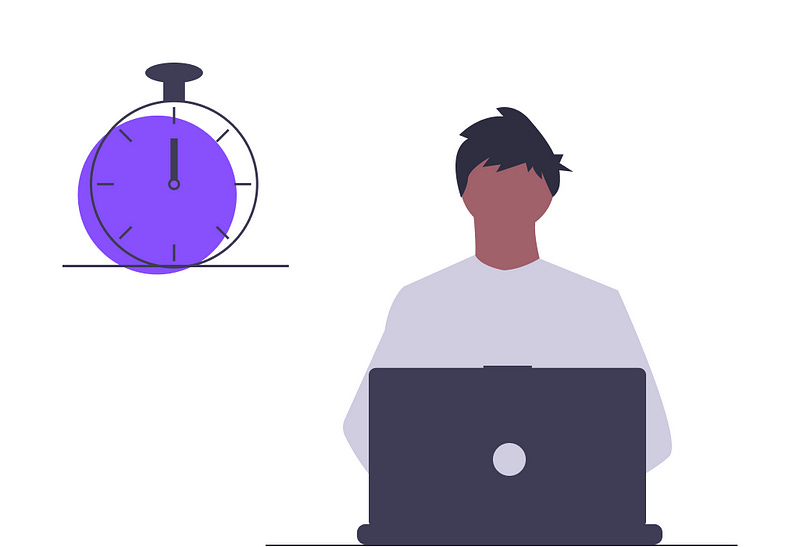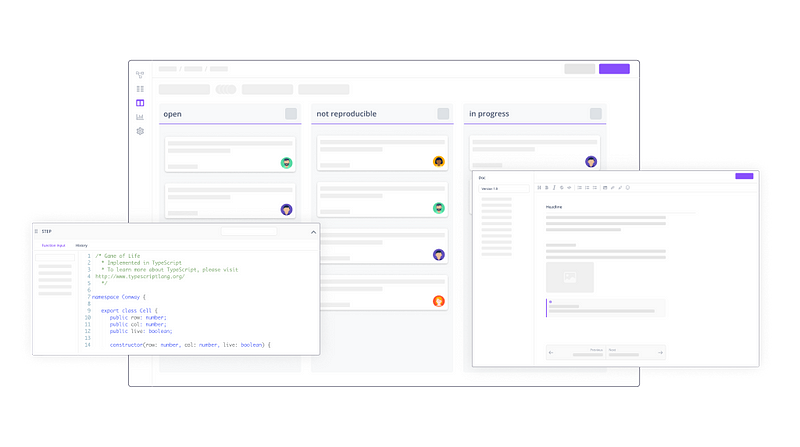20 Deadline Management Tips Scrum Masters Should Consider
From the desk of your favorite brilliant weirdo:
From the desk of your favorite brilliant weirdo:
Trust me — words cannot describe how grateful I truly am to have such an amazing person like you reading this article. Your consistent support and love are what get me out of bed in the morning and motivates me to deliver true value. It doesn’t matter whether you’ve landed here from Reddit, Codegiant, Hacker News, or any other dark part of the world wide web, I am truly grateful and appreciate every single one of my readers.
Like I conveyed in my “The Ultimate Workplace Productivity Guide You Should Read to Get Things Done” blog post, I love starting things off with a quote.
So here’s one of my favorites from Nolan Bushnell:
Deadlines are scary — even scarier than that creepy Annabelle. Yes — that doll does manage to creep me out every single time.
While producing this blog post, I collaborated with our in-house software development team. And the very first question I shot their way was:
“What are some of your biggest software development nightmares?”
You’d be shocked to know that delayed feature releases, multiple bug occurrences, late fixes, and the inability to meet the deadlines topped the list.
Deadlines are any software development team’s biggest nightmare. Delays can cause discontinuity and lead to task switching, relearning, and much more. Also, unexpected delays may lead to:
Disagreement
Cost Overrun
Total Abandonment
Project Infeasibility
Missed Sales Opportunities
Reduced Developer Motivation
Losing Out to Your Competitors
Missing Out on Your Existing Customers or Prospects
Lax Working Environment
We’ve witnessed many software development teams to be consistently behind when it comes to delivering new features. And for every new feature they deliver, there’s a high probability of new bug occurrences. Most of the time, these newly delivered features aren’t exactly the same as the wireframes or product comps due to a poor road-mapping process.
Trust me — new bugs can occur at any point in time. And with no set approach in place, software development teams often find themselves in a never-ending bug chase, which is another reason behind delayed releases.
Most scrum teams don’t take these points into consideration while planning their sprints. One of the big mistakes they make is not considering the time it’d take for the development team to deal with unexpected bug occurrences. Also, some other things, which may lead to delayed releases include:
Maintenance: When devs set up an entirely new project, they usually use the latest frameworks, external libraries, and databases available. However, further down the line, there are chances of these dependencies becoming obsolete. These days, packages are ever-changing. And with rapid technological advancements, developers are rolling out changes at an even quicker pace. In the short term, you can accept that your application doesn’t use the latest dependencies or packages. But as time passes, not upgrading to the latest version may result in technical debt. For example, let’s say your application uses React 15. In the shorter term, you can afford not upgrading your project to React 17. But it’s critical to upgrade it down the line. Otherwise, you may end up missing out on some ground-breaking features or fixes. At the same time, while upgrading the project or using the latest dependencies, you need to make sure that it doesn’t break the system or lead to dependency issues or depreciation warnings. While upgrading the project is crucial, you need to create a fool-proof upgrade plan. To avoid any complications in the future, it’s critical to make sure that your code is compatible with the latest version. Otherwise, you’ll face a hard time upgrading down the line. Usually, scrum masters don’t take this into consideration while planning their sprints.
Multiple Feature Rollouts: If your development team is asked to roll out multiple new features every week or two, they may not necessarily write the most appropriate code. There’ll always be a high probability of mistakes. And while your development team members may make mental notes of these mistakes, planning to resolve them later, they usually end up forgetting everything. Again, scrum masters don’t take this into consideration while planning their scrums. And due to a lack of coordination between product owners, scrum masters, and development team members, these issues stay unresolved. And by the time they’re discovered by the customers, your development team may already be behind on their deadlines with other features already in the pipeline and may not have the time to address and resolve these issues. But still, if these issues may be impacting the functionality of your product, your development team will be forced to allocate some time, leading to delayed releases.
But as scary as they are, deadlines are essential. Deadlines help a development team collaborate towards achieving a shared goal. At the same time, they keep multistage, complex projects on track. Deadlines successfully align team members’ actions and help them stick to the plan.
With the right set of tactics and strategies, scrum masters can turn these deadlines into the single biggest piece of motivation for everyone within the organization.
That’s the reason I’ve put together this ultimate 20 deadline management tips guide so that amazing scrum masters like you can refer to avoid any software development project delays.
P.S.: Honestly, I hate producing content pieces just for the sake of SEO. As a world-class content writer, I believe in delivering true value. And value is what you’ll receive — but if you want to be the ultimate deadline specialist scrum master, I want you to stick till the very end.
I can’t wait to share these tips with you. Let’s dive in straight away.
20 Deadline Management Tips Scrum Masters Should Consider to Avoid Software Development Project Delays
Following is the long list of deadline management tips to give you a quick overview of what we’ll be covering:
Review the Project Requirements Thoroughly
Adopt Agile to Develop a Top-Grade Product in a Systematic Manner
Build a Product Roadmap Prior to Sprint Planning Sessions
Create Product Backlog for the Next Two Sprints
Propose a Sprint Goal & Backlog Prior to Every Sprint Planning Meeting
Conduct the Sprint Planning Meeting
Use Story Points Rather than Hours to Estimate Tasks Efficiently
Prioritize Tasks
Utilize Peak Energy Hours
Collaborate & Commit from Within Codegiant’s Built-In Web IDE
Ask Your Team Members to Update the Progress on Issue Tracker Every Single Day
Use Codegiant’s Integrated CI/CD Platform to Build, Test & Deploy Your Code in an Efficient Manner
Create FaaS Functions to Quicken the Development Process
Cancel Those Time-Sucking Pointless Corporate Meetings to Boost Productivity
Deal with All the Non-Development Work, Rather than Asking Your Team to Do the Same
Plan Daily Downtime
No Matter What Don’t Expect Your Team Members to Multitask
Cultivate Discipline
Keep Daily Scrum Meetings as Short as Possible
Encourage Progress & Facilitate Growth
Let’s touch down on each of these tips one at a time.
Review the Project Requirements Thoroughly
Remember when Abraham Lincoln said?
Prior to diving deep into building a product roadmap or conducting sprint planning meetings, it’s critical for the product owner, scrum master, and the entire development team to be clear on the requirements. You can’t expect your software developers to meet their deadlines if the requirements aren’t clear in the first place.
Requirements gathering is the most fundamental aspect of any successful software development project. It’s a systematic process of gathering a list of functional, technical, and system requirements from different stakeholders like users, vendors, IT staff, and customers.
Listed below are just a few of the benefits of a seamless requirements gathering process:
Faster delivery of the finished feature
Less development rework
Lower cost of development
Higher levels of satisfaction from stakeholders
Higher levels of satisfaction from consumers
Higher levels of satisfaction from developers
Less miscommunicated requirements
Fully functional product that lives up to the mark
Business customers usually expect the software development teams to deliver a world-class and highly functional solution based on incomplete and unknown requirements. Most times, there’s just too much uncertainty involved.
Hence, product owners should reach out to the relevant stakeholders and formally document the requirements. In a traditional development project, requirements are captured in a Software Requirements Specification (SRS) document. But, that’s not the right approach for agile projects.
Agile projects are subject to high levels of uncertainty.
Building a top-tier product requires comprehensive planning. And despite agile projects being subject to high levels of uncertainty, it’s critical to capture the product requirements — it’s not debatable.
In agile projects, a Product Requirements Document (PRD) is the preferred way of documenting product requirements. This document includes the product’s:
Features
Purpose
Functionality
Behavior
And this document serves as a guide not just for the product owner but also for business and technical teams for building, launching, and marketing their product.
Agile requirements depend on a shared understanding of the customer, designer, development team, and product owner. While documenting the requirements, product owners don’t need to dive too deep. Since there’s a high level of uncertainty involved and requirements may change at any given point in time, product owners should just focus on the higher-level requirements. And the planning and implementation part should be left to the scrum master and the development team.
Following are the points product owners should consider while producing a PRD:
Define Project Specifics
Team Goals & Business Objectives
Background & Strategic Fit
Assumptions
High-Level Overview of the User Stories to be Created
User Interaction & Design
Questions
This document will be taken into reference by product owners to build a product roadmap and product backlog and by scrum masters to plan sprints. Also, the software development team will be using it throughout the development process.
After all, you can’t expect your software development team to build a world-class product and meet the sprint deadlines based on simple notes or oral discussions. Doing this will lead to poor performance of the product, a chaotic implementation process, or worst case scenario — total failure.
Some of the benefits of producing a PRD document include:
Reduces the development cost
Acts as a prerequisite to a high-quality and fully functional product or software
Provides a reference for validation of the final software or product
Establishes the basis for agreement between the company and the customer
Product planning is a gigantic-sized problem most product owners face. There’s no clear process of wireframing the product, better use of style frameworks, and better ways for the developers to keep a track of the progress in terms of how the functionality and the UI will look when compared with the product specifications. Luckily, Codegiant offers a variety of tools like issue tracker, GIT repositories, CI/CD, serverless workflows, documentation for better roadmapping and process management.
Requirements may change at any point in time. A key principle of the Agile Manifesto is:
“Welcome changing requirements, even late in development. Agile processes successfully harness change for the customer’s competitive advantage.”
Also, different sprints will have different sets of requirements. And you may even expect the scope to change from the customer’s end at some point. That’s the reason it’s critical for the product owner to modify the PRD document as you go.
Adopt Agile Methodology to Develop a Top-Grade Product in a Systematic Manner
71% of software development firms are adopting agile. About 60% of IT companies have witnessed a major spike in their profits post agile implementation.
As a scrum master, you may already be familiar with the benefits of agile over the traditional software development approach.
Usually, the development methodology you should adopt is based on:
Customer Perception
Business Requirements
Project Timeframe
Unlike the traditional SDLC approaches, agile approaches are customer-friendly and precise. One of the big benefits is the ability to welcome the change in scope with open arms.
Here’s a picture illustrating the difference:
The problem with the traditional software development approach is that it’s not suited for projects with high levels of uncertainty in terms of requirements. Things like changes in requirements and project scope are bound to occur. And in the case of traditional models, these things may end up consuming too much time and serious complications, which may lead to unnecessary delays and confusion.
Agile methodology allows software development teams to adapt to the frequent changes in requirements, all thanks to its iterative model.
Listed below are just a few of the benefits of agile adoption:
Despite the business need and problem statement being defined in advance, any modifications are welcomed.
Ability to create reusable components
Ability to produce requirements and user stories periodically
Improved project predictability
Better control
Higher customer satisfaction
Continuous Improvement
Increased flexibility
Rather than equipping the linear approach, your software development team will be tapping into the power of iterative development. To develop a brilliant product, you’ll be dividing the development process into sprints.
Sprints are short, fixed-length events to create consistency and achieve the goals in a systematic manner. Every new sprint will start as soon as the previous sprint concludes.
Sprints make software development projects even more manageable as these events allow the agile teams to ship top-quality work frequently and faster.
Build a Product Roadmap Prior to Sprint Planning Sessions
Okay, so here I am assuming that you did read the Deadline Management Tip #2 and are sold on the long list of benefits agile methodology has to offer.
Hurrah! You’re on the right track.
Once we’re done with the article, I’d love nothing more than to open that expensive bottle of wine I have had hidden in my closet.
But first, don’t get me wrong –when it comes to developing a world-class product, you’re just getting started.
You’re a long way from actually reaching your goal. Don’t worry — I’ll be holding your hand (theoretically) at each step of the way.
Now that you have decided to tap into the power of agile methodology, it’s time for the product owners to build a successful product roadmap.
While the goal of every agile sprint is to ship high-quality software, you and your team may end up losing sight of the bigger picture. This tends to happen especially when you are jumbled up in code fixes, bugs, and updates.
Different sprints will have different requirements.
But, as a scrum master, your responsibility is to always keep a high-level product overview in sight.
Otherwise, you and your team may get all-confused and find yourself on the wrong track.
This may result in poor-quality releases and unnecessary release delays.
Remember the PRD document we discussed earlier? You, along with your team members, should always keep a track of it.
Parallelly, before you get your hands dirty and dive into the first sprint planning call, you need to make sure that the product owner has a well-planned product roadmap in place. At the same time, don’t forget to review it prior to every sprint planning session.
A product roadmap doesn’t have to be about the features you need to add or other technical requirements. Doing this will just turn it into an overloaded product backlog.
Instead, it should be more of a high-level plan that allows you to ground yourself in the long-term vision. It’s not really necessary for the product owners to build the product roadmap right from scratch. Codegiant is packed with a top-tier product roadmap tool that product owners can use to build a high-grade product roadmap. After digging through the world wide web, we found 10+ highly reliable and customizable product roadmap templates that’ll help you and your team stay on track. Product owners can use these templates to build a great product roadmap within Codegiant itself.
Create a Product Backlog At Least for the Next Two Sprints
You need to have your eyes on the long-term vision. That’s what product roadmaps are for.
At the same time, you need to get your hands dirty and dive deep into the product-related requirements.
For those who aren’t aware, a product backlog is an ordered list of all features or functionalities required in the end product. While creating the product backlog, the product owner envisions the end-product and lists out all the features, changes to the existing features, bug fixes, and more that need to be implemented.
Here, note that I’ve mentioned that the product backlog is the list of features and functionalities required in the end product. But, as we know, agile projects are subject to high levels of uncertainty. Requirements may change at any given point in time.
That’s the reason, I advise the product owners to create a fully functional product backlog with the next two sprints in mind. The rest — the product backlog is a continuously improved list.
Your product backlog will be a complete list of the new features, changes that are required to be made to the existing ones, infrastructure changes, bug fixes, and other activities that you need to deliver throughout the project.
The reason why I advise product owners to create a product backlog with the next two sprints in mind is that your first sprint planning will always have an impact on the next one. Your choices in the first sprint planning will have a major impact on the next. Hence, as a scrum master, you should collaborate with the product owner to stay on the right track and avoid making unnecessary mistakes that may negatively impact your long-term vision.
Prior to the sprint planning sessions, schedule a 45-minutes product backlog grooming session with the product owners. Doing this will help you stay clear on the features that need to be implemented and what the product owner is looking forward to achieving.
Otherwise, you may find yourself getting confused while creating a sprint backlog. And your software development team may get all confused while tackling their tasks.
Having a clear view of the product functionalities and features that need to be implemented will help you avoid unnecessary project delays. A well-defined product backlog will help you plan your sprints in an efficient manner.
Propose a Sprint Goal & Backlog Prior to Every Sprint Planning Meeting
Failures are bound to happen if you and your team don’t know what you expect out of a sprint. If you’re not clear on the goals, then you’ll probably be heading in the wrong direction.
This will lead to unnecessary release delays and an increase in development costs. Once the product owner has created a product backlog with the next two sprints in mind, it’s time to get your hands dirty and focus on:
What you want to accomplish in a particular sprint — Sprint Goal
How you plan to accomplish it — Sprint Backlog
Sprint Goal
Every sprint should have a purpose. While planning your sprints, you need to list out what you want out of them and how they align with your long-term vision. Sprints without goals will demotivate your team — as they may end up feeling directionless. Sprint goals are crucial to keeping your team motivated. Also, setting a sprint goal will help you share the progress with the higher-ups and customers. For example, if you’re looking forward to fixing a gigantic-sized bug in a particular sprint, that’s exactly what your sprint goal should be. And you can convey this goal to the higher-ups and other stakeholders to showcase the progress.
Sprint goals should be realistic. The success of the sprint will directly be measured against your sprint goal. So, you need to be extremely careful when you set the goal. Don’t set your sprint goal based on individual tasks or user stories. Instead, think of the bigger picture. Think about what you’re trying to accomplish throughout the sprint.
Based on what you’re trying to accomplish, set your sprint name and description.
Sprint Backlog
Next, along with proposing a realistic sprint goal, you also need to think of the sprint backlog. The sprint backlog is nothing but the list of user stories that need to be delivered and the different tasks that should be tackled to help you achieve your sprint goal.
One of the big mistakes most scrum owners make while planning their sprints is simply focusing on the individual tasks or user stories. And they end up neglecting the possibility of bug occurrences, maintenance, and code optimization.
These factors are not taken into consideration during sprint planning. But as the developers need to tackle these challenges and allocate their precious hours, they fall behind on the new feature releases.
Codegiant allows you to drag and drop your items from the backlogs to sprints and vice-versa. Finally, no more having to spend hours planning your sprints, all thanks to Codegiant’s user-friendly design. The sprint backlog acts as a to-do list for your software development team members for every sprint.
During your sprint planning meeting, you’ll be collaborating with your development team — where they’ll be breaking down the user stories into individual technical tasks.
Also, it’s advisable to schedule daily scrum meetings to go through the sprint backlog. However, during your sprint planning meetings, you should make sure that your team reviews it prior to the start of a sprint. This will help them understand the user stories that they need to tackle and gain insights into the tasks that they are expected to accomplish.
Conduct the Sprint Planning Meeting
Finally, it’s time to call in the cavalry. Schedule a sprint planning meeting prior to starting the next sprint. Start the meeting by setting the stage plus providing context.
Go over any issues or action items from the previous sprint. Don’t forget to invite the product owner to these meetings, as he/she will be the one who’ll update everyone on the market and product changes. He’ll go through the product backlog to help the team have a clear understanding of the desired end product and the features and functionalities.
Now, moving forward, it’s time to plan your next sprint. With your entire development team on-line, the first thing you need to do is present your sprint goal. Also, you can shed light on what went right and the mistakes that were made in the last sprint.
Next, present your sprint backlog in front of your team members and let them share their respective feedback.
Now, you can collaborate with your team to identify the backlog items that need to be delivered in the upcoming sprint. Also, make sure that you are shedding light on new bug occurrences, fixes, maintenance, and code optimization.
Remember — I haven’t covered all the possible issues that may occur throughout a software development project. The list will be endless. And the issues that may occur also vary for different projects. So, it’s critical for the development team to discuss these points during their sprint planning meeting and allocate the required resources and time to make sure that these issues are addressed and fixed in a timely manner. Some of these issues may be discovered in the midst of a sprint, but still, if they impact the functionality of the system, you’ll have to allocate the time and resources to address and fix them.
As a medium-sized company, we don’t follow the Test Driven Development (TDD) approach. We believe that it adds to 20–25% more development time. Also, some of its disadvantages include:
With TDD, your team will find itself spending too much time even in straightforward implementations. It’s not a walk-in-the-park kinda process. Your team members will find themselves thinking about the entire interface, writing the test code, and running it before they finally can start writing the code.
The entire team needs to buy into unit testing for it to actually work.
It’s hard to apply to the legacy code.
There’s a big difference between writing unit tests and writing them extremely well.
The test suite needs to be maintained. And with a change in requirements, you’ll have to change the tests and make sure that they pass and then start the implementation part — which leads to more time consumption.
If the entire development team doesn’t maintain the tests, there’s a higher probability of the system degrading.
Building tests for failures is extremely tedious.
It’s time-consuming — and startups that are looking forward to rolling out new features every week or two neglect the TDD approach. And so do we.
Despite the lack of TDD implementation, we are always in the never-ending bug chase. Our CI/CD platform helps us detect bugs in an efficient manner and ensure superior code quality. But since we move so fast with our releases and fixes, there’re still chances of bugs occurring after deployment.
Any bug destabilizing the entire product and its functionality need to be addressed immediately. And if such a situation arises, you’ll have the following two options:
Fix Forward
Rollback
Whether you choose to fix forward or roll back, our robust CI/CD platforms easily allow you to conduct your operations in an efficient manner.
If you choose to roll back your changes, you’ll be missing out on your deadlines, especially if the update included new functionalities that a few of your customers requested. You’ll be going back to the previous version of the product. But if you choose to fix forward, you’ll need to fix the issue in place. However, you’ll be required to diagnose and remediate the issue and then figure out a game plan and finally deploy the fix.
While this may lead to delays as well, we advise you to take such scenarios into consideration while planning your sprints. This will help you allocate the resources and time to address and fix the issues in an efficient manner.
To make things simpler, Codegiant allows scrum masters to:
Assign the task to respective team members
Create Epics and break them down into smaller tasks
Set Priority
Add Labels
Add in any required documents
Add Child Issues to break up gigantic-sized user stories into individual technical tasks
Also, scrum masters can easily add in the relevant information, including:
Title
Description
Estimated Time
Time Tracking
Start Time & Due Date
At the same time, you can easily get started with your sprint planning at the click of a button.
You can prioritize the user stories, bug fixes, releases based on the requirements and situation. Throughout this meeting, you’ll be collaborating with the software development team to break down the user stories into individual technical tasks, decide the capacity of the sprint, add child tasks, estimate the time required for different tasks to be completed, and how everyone plans to tackle the sprint.
With Codegiant’s user-friendly interface, you can easily move items between the sprint backlog and the sprint. And when everyone is on the same page, you can finally hit the “Start Sprint” button.
Use Story Points Rather than Hours to Estimate Tasks Efficiently Prioritize Tasks
During the sprint planning meeting, scrum masters usually ask the developers to share an estimate of the time that’ll be required to complete a particular task.
And in my opinion — that’s one of the most difficult parts.
It’s extremely difficult to estimate how much one can get done in a sprint and how long each task will take. And if the developer finds it extremely hard to estimate the time required, then late deliveries are bound to happen.
Estimation is tough.
And that’s where the concept of “Story Points” comes to save the day.
What are story points?
These are a unit of measure used in agile project management plus development for estimating the difficulty of implementing a particular user story or different technical tasks. While assigning story points, we assign a story point value to every single item.
Here, the values don’t matter. Instead, what matters is relativity. For example, a user story with a story point 9 should take 3x the time that was required to complete a user story with a story point 3. Usually, we take into reference a related task that was completed in the previous sprints.
Instead of assigning 1,2,3 — you can also assign 100, 200, and 300. Here, relativity matters. While determining the story points required to complete a certain task or user story, what you should take into consideration is:
The complexity of the task
Amount of work that’s required to be done
Uncertainty or risks that may arise while tackling the tasks
Some teams use the Fibonacci sequence of 0, 1, 2, 3, 5, 8, 13, 21, etc. Instead of having to estimate the number of hours, you can determine whether a user story or task required to be completed is a 3 or a 5.
Codegiant allows you to set story points for every task or child task with ease, allowing you and your team members to avoid project delays and achieve the goals in time.
Prioritize Tasks
One of the big reasons why software development teams fail to meet deadlines is the inability of the project managers, product owners, and scrum masters to prioritize tasks.
Lack of well-defined measures and goals are the major drivers behind lack of prioritization and project delays plus failures.
What if you have as many as 40 user stories to be tackled in the next sprint, yet aren’t clear on the priority? You can’t expect your team members to randomly pick the items to work on. You’ll be turning the entire process into chaos. There needs to be a plan. You need to set a priority for every story that needs to be tackled.
Prior to conducting sprint planning meetings, scrum masters and product owners should collaborate with each other to determine the priority requirements.
While determining priority, the influencing factors you should consider are:
Business Value
Customer Satisfaction
Cost
Risk & Opportunity
Complexity
Some of the business benefits of prioritizing tasks include:
Customer or business satisfaction
Minimized risks
Focus on value-driven development
Good management of dependencies
Also, it’s important to have a perfect balance of new feature work and maintenance and bug fixes. Otherwise, it may result in unnecessary delays. At Codegiant, we follow the 70–20–10 approach:
Whereas, the benefits of prioritizing tasks for the scrum team include:
No unnecessary delays
The ability of the team to pick stories within their current sprint scope
Better ability to drop user stories from the existing sprint scope in case of reduced bandwidth, hotfix, team members’ absence.
And more!
Utilize Peak Energy Hours
The time of the day when a person is the most productive varies from person to person. Let’s admit it — no single one of your team members will be productive nine hours a day.
One of your team members may be a morning person. Whereas another may have spent the last night binge-watching his favorite show, which is why he’d be productive post-lunch.
Different people have different rhythms. We feel the most energetic and productive during different hours.
As a scrum master, it’s your responsibility to let your team function when they’re productive the most. Rather than scheduling daily scrum meetings, as per your comfort, reach out to your software development team members to understand when they feel productive the most.
So, if the maximum number of your team members are productive post 3 P.M., don’t schedule any meetings during those hours. Let your team members work their magic.
I’ve recently published “The Ultimate Productivity Guide You Should Read to Get Things Done” blog post. Dive deep into the blog post to gain insights into some outstanding productivity stats, facts, workplace productivity, how to increase productivity, how to measure workplace productivity, productivity apps or tools, and more.
Collaborate & Commit from Within Codegiant’s Built-In Web IDE
With Codegiant’s built-in Web IDE, you can turn the development process extremely simple. Using the built-in Web IDE, you can:
Edit multiple files
Browse repository files
Commit code
View diffs to real-time edits
View PSD files with layers
Upload and create files or directories
View commit history of a file
View blame content of a file
Some of the benefits of built-in Web IDE involve:
Your software development team members won’t have to spend hours setting up their environment
Reduced build times
Reduced personal hardware requirements
Standardized workspaces
Ease of collaboration
And more!
Codegiant’s built-in Web IDE will help you stay on track and avoid project delays. On top of this, if you are recently tapping into the power of Codegiant, you can easily import existing repositories from GitHub, SVN, Bitbucket, hosted Git servers, and to Codegiant. You can also set up a completely new repository if you don’t have one to import.
And you can commit your code to the current branch from within Codegiant with ease. While committing the code, you can even start a discussion (with respect to the commit) to make it simpler for team members to collaborate and share their opinions.
Ask Your Team Members to Update Tickets in the Issue Tracker Every Single day
I’ve witnessed software development projects fail because of the lack of coordination between team members and the refusal to update the status of assigned user stories. As a scrum master, if you aren’t aware of the progress, you will face a hard time planning things ahead. Project delays will be inevitable if your team members neglect the importance of updating the tickets in the issue tracker.
Scrum boards:
Promote interaction between team members
Allow everyone to keep a track of the progress of the user stories
Increase progress visibility
Support commitment from different team members
Encourage team collaboration and ownership
Give more project control
Helps avoid project delays
Not updating tickets in the issue tracker will lead to extended daily scrum meetings. A good practice is for team members to update the progress every single day. This helps everyone, and not just scrum masters, gain insights into the progress of the assigned user stories.
Use Codegiant’s Integrated CI/CD Platform to Build, Test & Deploy Your Code in an Efficient Manner
Codegiant’s CI/CD platform will increase the pace of your software development project, while also ensuring quality delivery. CI/CD allows software development teams to build and ship their software quickly and efficiently. Following are the three approaches to continuous methodologies:
Continuous Integration
Continuous Delivery
Continuous Deployment
Let’s look at each of these approaches one at a time.
What’s Continuous Integration (CI)?
You can’t expect your developers or testing team to conduct rigorous testing for every small update they make. Also, you shouldn’t ask them to wait for hours until a senior developer reviews the code before they can work on their next set of tasks. If you have been doing this, your developers are already wasting their precious hours.
Continuous Integration is the process of frequently integrating code into a shared central repository. This can be done several times a day. It’s a software development practice that involves code changes automatically being prepared for release to production. For each integration, automated builds and tests will be conducted, allowing the developers and testing team to detect any potential errors and debug them easily.
For every push, you can trigger a set of scripts for building and testing your application automatically.
What’s Continuous Delivery (CD)?
Next comes Continuous Delivery. It’s a direct extension of CI as it automatically deploys the changes to a production and/or testing environment post the build stage.
What this means is that you can automate your release process as well as application deployment at the click of a button.
What’s Continuous Deployment?
Now, with continuous deployment, you can make every change that passes all the steps released to the end-users. It’s an excellent way of accelerating the feedback loop. Also, you’ll be taking the pressure off of your team’s shoulders, which they’d have had without a CI/CD approach.
This means your software developers can keep working on some changes and expect them to go live minutes after committing them.
I’ve put together a list of the benefits of CI/CD deployments, which I’d like to share with you:
Ensures Superior Code Quality
Reduced Changes & Review Time
Accelerated Release Cycles
Fault Detection & Isolation
Enhanced Test Reliability
Reduced Backlog
Improved Mean Time to Resolution
Cost Deduction
Streamlined Communication
Increased Customer Satisfaction
Codegiant’s integrated CI/CD platform allows software development teams to build, test, and deploy their code right from within the platform. On top of this, you can observe your pipeline in real-time, allowing you to track failures as they occur.
Codegiant’s integrated CI/CD platform is built on top of Tekton, which is one of the most powerful and flexible open-source frameworks for CI/CD systems. Read more about Tekton on their official website.
Create FaaS Functions to Quicken the Development Process
At Codegiant, we built a feature for our documentation tool — graphql importer. Our developers found a library that we could have easily imported. But the only problem we faced while doing so was that the language the library was written in was different than Codegiant’s source code language.
So, our developers had to spend a lot of their valuable time re-writing the node.js plugin for our platform. But only if we had a serverless function that could use the node.js library and pass the data from our codebase to the library, we could have saved hours.
Believe me — FaaS is a game-changer. With FaaS, you can place your functions onto a serverless instance. This function will then be available for use by your application, developers, and other functions.
FaaS allows developers to write and update their code on the fly. The function(s) will be made available by the serverless instance on demand. FaaS supports iterative development. This means you can get your applications up and running within no time. Also, you can make modifications at a faster pace.
On top of this, FaaS is great for existing libraries, plugins, and features that you don’t want to rebuild.
Some of the benefits of FaaS functions include:
Faster development time
Increased developer productivity
Ease of scalability
Decreased latency
Code simplification
And more!
Codegiant’s Serverless Workflows will allow you to run FaaS functions as a sequence or individually, depending on your requirements. This will help your software development team build applications without having to maintain infrastructure.
With Codegiant’s built-in IDE, you can write and commit your FaaS functions from within the platform itself. Also, you can create sequences of FaaS functions and trigger the FaaS functions with a URL.
Read more about our “Serverless Workflows” feature HERE.
Cancel Those Time-Sucking Pointless Corporate Meetings to Boost Productivity
I’m on a mission to put an end to those time-sucking pointless corporate meetings that result in poor productivity. Such meetings are the worst.
Like I have mentioned before, these meetings are scheduled by people who are the least productive. Employees, on average, spend 31 hours every single month attending such pointless meetings.
And that’s just the meeting time. You can’t expect yourself to be at maximum productivity post these meetings. These meetings are so pointless that they’ll suck your energy, stamina, and brainpower.
Add about 5–6 hours every month allocated to recovering from these meetings.
Such meetings ruin employees’ productivity levels. And they need to be canceled immediately.
If you see such meetings in your calendar, cancel those immediately. Ask the higher management to make sure that it’s not mandatory for everyone to attend such meetings.
Otherwise, your team will always fall behind. If your team is spending 3–4 hours attending such useless meetings, you need to take some serious action.
Deal with All the Non-Development Work, Rather than Asking Your Team to Do the Same
Activities that don’t require your team members to write or test code are pointless…period. You need to make sure that your developers are not being asked to participate in such activities. Don’t let them fall victim to administrative paperwork and non-technical meetings.
Don’t ask your developers to create mind-quizzes while you have an upcoming deadline or if the sprint is about to end in a week. That’s pointless.
Your developers are already occupied with the important stuff. They already have their priorities straight.
While conducting the sprint planning meeting, if there’s any non-development work that needs to be taken care of, either you can assign a dedicated person or take it up all by yourself.
Be militant about good requirements.
Non-development initiatives usually take time. While they’re important to delivering a top-quality product, don’t assign your developers to tackle those tasks.
Some tasks may not even be related to the project. Hence, you should inspire your team members to put them aside.
Plan Daily Downtime
All code, no time-off makes Jack a dull boy. Every single one of your team members is a human. Unlike machines, we can’t deliver quality output 24/7.
Hence, you should ask your team members to freshen themselves up. If you see someone not taking any breaks, advise them to hop outside for a 10-minute walk or turn their focus off-screen for a couple of minutes.
Don’t expect them to skip lunch. 90% of North Americans have claimed that taking lunch breaks allows them to feel refreshed and makes them get back to work. Planning downtime will lead to higher productivity and increased morale. This will result in your software development team members being able to complete their tasks on time. At the same time, don’t ask your team members to spend all their day in the office. Otherwise, they’ll end up hating their job — which obviously isn’t something you want.
A human brain needs rest every now and then. Planning daily downtime will help you improve your team members’ moods, boost their performance and increase their productivity and capability to deliver quality work.
Some of the benefits of planned downtime include:
Ability to focus and get a sense of the bigger picture
Helps humans process and retain information efficiently
Helps them become more creative
Boosts productivity
Helps cultivate healthier habits
No Matter What Don’t Expect Your Team Members to Multitask
“Multitasking is the ability to screw everything up simultaneously.”
- Jeremy Clarkson
I’ve seen developers pride themselves on their brilliant ability to multitask, only to later realize how poor-quality code they deliver. Trust me — multitasking is not just bad for a person, it’s bad for the entire company.
Most developers face a hard time focusing on a single task at once. Expecting them to focus on two will lead to chaos and disaster.
Multitasking clouds focus. Also, it leads to poor delivery and sometimes may end up resulting in project delays as well. Switching your focus from one task to another and completely immersing yourself in the second task will take anywhere around 15 minutes. Also, switching between different tasks may result in a 40% decrease in productivity.
So, if you’re switching between tasks, you’re probably on your way to destruction. And asking your developers to do the same, you’ll be creating a toxic and unproductive work environment.
The reasons why we shouldn’t multitask:
Our brains aren’t wired for it
Encourages us to prioritize urgency over the impact and the importance
Doesn’t make mathematical sense
Your team members should be focused on just one task only. Otherwise, they’ll end up not being able to complete all the tasks they are parallelly working on, which will result in project delays and poor outputs.
Cultivate Discipline
With constant discipline and control, a software development team can easily develop a brilliant world-class product. It doesn’t matter how talented your employees are, if they aren’t disciplined they’ll never be able to help you meet the business goals and conclude the project on time.
Lack of discipline will result in project delays or incomplete user stories. This will in turn result in higher development costs and lack of employee satisfaction.
And it’s not just the way of working I am talking about.
You need to encourage your team members to ditch their unhealthy eating habits or other undisciplined activities. Cultivating discipline within the workplace will help you build a positive attitude, which will help the entire team meet the project deadlines and achieve success.
You can’t expect your employees to completely behave the way they want to. Ensuring discipline is crucial. You need to set rules and regulations in place if you haven’t already. Imagine one of your senior developers applying leaves for unnecessary reasons at times when you need him/her the most. Or one of your employees not attending the meetings on time.
That’s insane and it’ll definitely lead to project delays.
As a scrum master, you need to bring order. Otherwise, you’ll be indirectly paving the way for a toxic work environment.
Keep Daily Scrum Meetings as Short as Possible
In my opinion, scrum meetings are important. But, that doesn’t mean that you should schedule them multiple times a day or set them to 1-hour every single day.
If you’ve been reading my blog posts, you already know that I am not a big fan of meetings.
But, scrum meetings are crucial. In fact, they are an integral component of a sprint as these meetings will help you keep your team on the right track. To get the most out of these meetings, my advice would be to make sure that your team members stick to these meetings. Also, they should last not more than 15 minutes.
Also, you should ask your team members to answer the following three questions:
What’ve you done since the last meeting?
What’ll you be doing today?
Are there any blockers hampering your progress?
That’s all.
The primary aim of these meetings should be to make sure that everyone within the time is updated on the progress of the current sprint. That includes you as well.
Make sure that these meetings act as planning meetings, rather than status meetings. At the same time, you need to make sure that your team members are serious about attending these meetings. Ask them to be on time.
Encourage Progress & Facilitate Growth
It’s the responsibility of the developers to improve their skills. But, as a scrum master, you should facilitate growth. Lack of progress and growth may make your software development team members feel like they are stuck inside a cage.
We want to move ahead in our lives. Our brains are hotwired for it. But, if we don’t see ourselves moving forward, we often get demotivated. This will in turn result in a lack of productivity. Lack of productivity will ultimately lead to the software development team not being able to meet their deadlines.
Learn how you can encourage progress, facilitate growth and boost employee productivity by reading our “The Ultimate Workplace Productivity Guide.”
Say No to Delays!
Software development teams miss out on their deadlines all the time. And I’ll be honest — in the past, we used to. But, since we started implementing these deadline management tips, there’s a rare chance of our development team delaying new feature releases or bug fixes.
Codegiant’s interactive and user-friendly design and a wide range of exciting features have helped us build a great product roadmap, create product backlogs, plan our sprints, avoid any rework and write highly optimized code. Our software development premier project management platform is action-packed and we’d love nothing letting you get your hands on it for absolutely free.
So, what are you waiting for?
Get your hands the #1 Project Management tool for software development teams today.