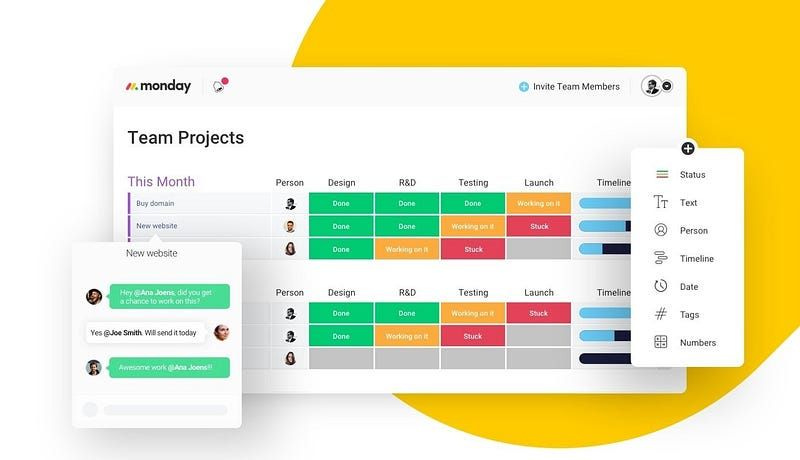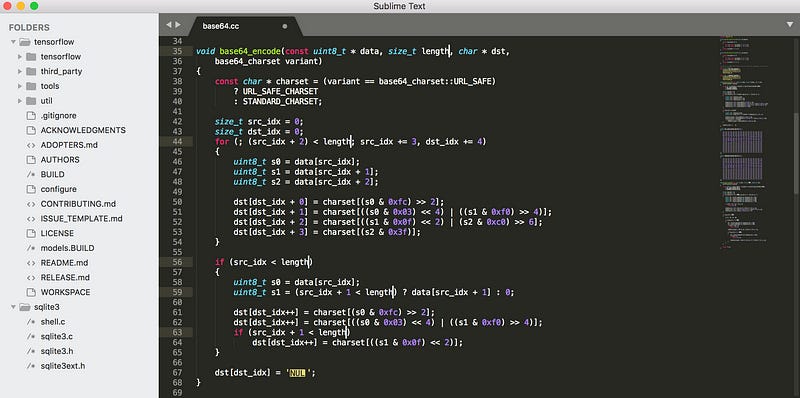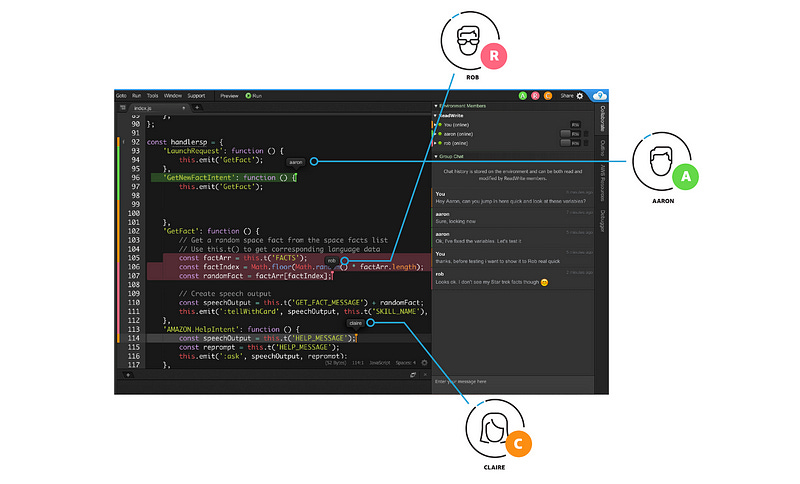The Best 40 Development Tools
From the desk of a brilliant weirdo #2
From the desk of a brilliant weirdo #2
In this article, we will review 40 of the best software development and programming tools, ranging from web development and interactive development to rapid application development.
Jira
Jira is one of the best software management tools by Atlassian. It is a flexible issue tracking tool that helps teams plan, manage, and report on their work and the whole software development process.
Features
Different versions of Jira available depending on usage: Jira Core, Jira Software, and Jira Service Desk.
Ability to plan agile work from project backlog to sprints.
Ability to estimate time for issues.
Flexibility to bring information from version control tools.
Reports — pie charts, burndown charts, burnup charts, and more.
Pros
Automate tasks and processes.
Easy task tracking.
Fully customizable Kanban and Scrum boards.
Extensions to use applications like Outlook for sending mails.
Cons
Unsatisfactory mobile application.
Complex migration and integration from other ALM (application lifecycle management) systems.
Limited file size upload.
Graphical reports in Jira cannot be downloaded as images. Using other methods alters the resolution of the images.
User Review
“Perfect Solution for Product Management (Planning work and Tracking progress)”
Codegiant
Codegiant is a very powerful and, at the same time, a simple, agile project development tool. It has a clear and neat user interface, and it offers a wide variety of features to help you handle your projects from A to Z.
Features
Kanban and Scrum dashboards.
Functionality for tags, mentions, and comments.
Performance tracker.
Documentation editor.
Time tracking and estimates.
Pros
Easy to get on board.
One-click import for Jira.
Hosted git repositories.
Cons
Customer support could be better.
Integrations could use some work.
User Review
“Great UI and experience. Easy to use and boost the productivity.”
Monday.com
Monday is a cloud-based Work Operating System(WOS) that provides a simplified way to run projects and workflows while creating a more transparent work culture.
Features
Team management tool.
Allows visual planning, progress tracking, and advanced weekly view across multiple projects.
Conversations, files, briefs, checklists, and spreadsheets in one place.
Used as CRM software to track sales contacts through the pipeline.
It can be integrated with popular apps and services such as Dropbox, Excel, Google Calendar, Google Drive, Slack, and Trello.
Pros
Can customize dashboards to display required workflow information.
Informs users when tasks are completed.
Easy navigation and project creation.
Cons
You gotta pay more to get more functionality.
Steep learning curve.
More plan diversity and options for small scale businesses is required.
Inability to upload spreadsheets on dashboards.
User Review
“Monday combines functionality with great integrations.”
GitHub
GitHub is a project management and a code version control system. It is the social network platform for developers.
Features
Provides codespace to code, build, test, debug and deploy.
Link issues and pull requests to track project updates.
Review and collaborate on open source and private projects.
Pros
Git makes it fast and easy to develop projects in versions/branches. You can roll back to previous versions easily.
Easy collaboration with multiple team members makes merging easy.
Easy to identify contributors as all are tracked.
Cons
A bit harder to push unresolved merge conflicts.
Be careful with merge operations; bad merge can be painful to reverse.
Hard to migrate repositories to other services.
User Review
“I highly recommend GitHub for managing open source projects.”
Bitbucket
Bitbucket is a Git repository management solution. It gives a central place to manage git repositories and collaborate on code.
Features
Code access control.
Pull requests with in-line commenting for collaboration on code review.
File storage services, tracking of issues, Wikis, integrations, and add-ons.
Pros
JIRA integration for full development traceability.
Unlimited private and free repositories for teachers and students.
Faster and powerful search mechanism.
Comes with an easy-to-use integration for Trello.
Cons
The dev community is smaller compared to GitHub’s.
A bit rough code management UI.
Does not have simplified PR management tools as other competitors.
User Review
“Good resource for content management with powerful capabilities.”
Jenkins
Jenkins is an open-source automation tool for providing continuous integration and delivery environments for any combination of languages and source code repositories.
Features
Self-contained, platform-agnostic, Java-based program, ready to run with packages for multiple popular operating systems.
Multiple plugins available to help you integrate other tools in the CI/CD toolchain.
Distributes work across multiple machines for faster builds, tests, and deployments.
Community support.
Pros
Flexible for creating jobs in freestyle or pipeline.
Support cluster to increase build performance.
Lack of authorization rule as separate users or groups cannot be assigned to separate views or jobs.
Cons
It can be difficult to configure.
Not cloud-based.
No analytics on the end-to-end deployment cycle.
User Review
“Impeccable CI/CD tool to handle different stages in release lifecycle.”
Trello
Trello is a collaboration tool. In one look, it gives you a variety of information like the status of your tasks, your teammates’ responsibilities, and it also tracks your project’s progress.
Features
Detailed & Quick Overviews of Front/Back Cards.
File Attachment provided.
Provides Deadline Alerts and Notifications.
Automated Email Notifications.
Individual/Group Task Assignment.
Ability to collaborate.
Progress meter checklist.
Pros
Easy to use with Drag-and-Drop.
Easy for uploads (Local Devices, Dropbox, Google Drive, and Box).
Easy Organization with Labeling, Tags, and Comments.
Less complex pricing structure.
Cons
Lower storage limit.
No calendar integration.
No Gantt charts to visualize the project in landscape mode.
Clunky manual setup.
User Review
“Best and simple project management tool for small size projects.”
Asana
Asana is a project and task management software platform for teams. Much like other PM systems, it allows you to plan, share, and organize your work.
Features
It provides a timeline feature to display all work slots together and link all due dates, tasks, and team members.
It provides a portfolio to keep track of all projects and teams in one place.
A wide range of workflow templates to address specific use cases that anybody can use.
Each task can be assigned to an individual team member with a due date.
Offers a broad range of integrations with third-party services such as Slack, Google Calendar, and Gmail.
You can make teams and projects private to create a safe space for sensitive work.
Pros
The user interface is easy to navigate through.
It is versatile as it allows various layouts to accommodate a multitude of programs and projects.
Team members can receive real-time updates for task completion.
Cons
Limited functions in the mobile app.
Email notifications may get confusing.
Inability to merge calendars.
User Review
“With Asana it is easy to organize all kinds of projects in our organization.”
TestRail
TestRail is a web-based test management solution used by testers, developers, and other stakeholders to manage, track, and organize software testing.
It follows a centralized test management concept that empowers easy communication and rapid task development across the QA team and other stakeholders.
Features
Manage test cases, runs, and plans.
Start the test runs and capture their results.
Push bug reports to Jira and link the Jira issue IDs.
Track test results, activity, and progress.
Pros
Equipped with a powerful array of integrations and testing tools.
A simple and easy user interface that provides teams with a fast and intuitive web experience.
Utilize issue trackers like Bug-tracker or FogBugz to report bugs or issues obtained from monitoring each test case’s functionality and usability.
Automatically run test cases of any complexity.
Support the management of comprehensive test cases.
Cons
Automated tests and manual test cases are difficult to keep in sync.
Manual test cases and automated tests need to be designed and implemented.
User Review
“If you are executing manual test cases on a large scale then TestRail is for you.”
Rollbar
Rollbar helps developers deploy better software by helping you identify, prioritize, and help resolve code errors.
Features
It provides error tracking that completes feedback loops to detect errors as soon as new code is deployed.
Deployment integrations: make it easier to guess which deployment introduced the bug.
Debugging.
Proactive customer support: notifies you of any unnoticeable errors.
Pros
Easy setup.
Very advanced querying capabilities.
The telemetry feature is quite powerful.
Integration with slack with a native experience.
Integration with Git.
Cons
Limited capabilities for filtering slack notifications.
Automatic grouping doesn’t work so well.
Front-end error tracking can get noisy as it also detects errors provoked by browser extensions, bots, and non-supported browsers.
User Review
“A fast and integrated solution to keep user generated errors under control.”
Figma
Figma is a cloud-based design tool with real-time collaboration for digital projects. It supports the entire design process from end to end. It provides you all the tools you may need for the project’s design phase, which includes vector tools capable of fully-fledged illustration, along with prototyping capabilities and code generation.
Features
A pretty modern pen tool that lets you draw freely.
Automated tasks via plugins for repeated elements.
Auto adjustments for spacing, arrangement, and organizing.
Drag and drop accessible libraries.
Smart animation to connect objects and transitions.
Embedded commenting.
Pros
Easy export feature with a live link.
From design to prototype, you get one platform for everything.
Edit together with teams in real-time in shared design spaces.
Quick and easy file sharing.
Cons
No Timestamp feature to track iterations.
Global colors are absent.
Search is not available within local components.
A decent graphic card and the right amount of RAM is needed for this program to run properly.
User Review
“Great for working within a design team but has some flaws.”
Confluence
Confluence is a team collaboration software or application that allows teams to work together and share updates & information effectively. It is a knowledge base or wiki that stores and organizes all of the different projects’ information assets.
Features
Provides real-time editing and publishing updates that highlight changes, tracked with version history.
Allows in-line and page comments, likes, and visual elements such as images, GIFs, and emojis.
Gives alerts when a user is tagged or assigned to a task. Everyone stays in the loop.
Provides full-text searching of all content, including pages, comments, and space descriptions.
Pages or spaces can be imported from plain text files, or exported to PDF or HTML.
Pros
Track and share project status easily.
Automatic daily backup feature.
Collaborative editing options.
Updates on the latest documentation.
Cons
Not a free application, but it has a free trial.
Users can’t see real-time edits made by other users until the page is refreshed.
User Review
“Excellent Team Collaboration Tool for sharing information across multiple departments.”
Keka
Keka is a Human Resource Management Software(HRMS) that solves issues such as attendance management, automated payroll processing, and talent management.
Features
Employee Database.
Performance Management.
Employee Profiles.
Payroll Management.
Recruitment Management.
Time & Attendance Management.
Compensation Management.
Self Service Portal.
Timesheets.
Leave Management.
Employee Finances.
Loans and Bonuses.
Pros
Streamlines the workflow while enabling your team to turn tedious tasks into more simple ones.
Equipped with a customizable, complete payroll system.
Supports modern applicant tracking systems that empower HR to find the right talent.
Provides functionalities such as reviews, continuous feedback, and goal management.
Cons
Difficult to navigate through the payroll information.
Customer service isn’t as good as it needs to be.
User Review
“One stop for all the company management stuff.”
Loco
Localise.biz (aka Loco) is an online translation management service.
Features
Allows managing statuses for assets.
Offers both free and paid subscriptions according to the needs and the size of the project.
Import and export translations in a variety of different file formats.
Tools for tracking progress and assigning tasks to other team members.
Built-in WordPress translation editor.
Allows for direct creation of language translation files into your theme or plugin.
Pros
Filtering translations based on their status simplifies the work.
The dashboard offers a convenient user interface for translating texts.
Offers localization tools for extracting strings and generating templates.
Cons
You’ll have to upgrade to the paid version if you want better functionalities.
User Review
“Multi language support for web application in no time.”
Mixpanel
Mixpanel is an analytic and user-behavior-centric platform for both web and mobile users. It offers analytics on user interaction online products. Mixpanel is basically an event-based tracking tool that helps with increasing user engagement and conversions.
Features
Focuses on users’ website actions.
A simple and easy to use interface that makes it easy to understand how people engage with your app.
Pros
Robust event-based analytics.
It has flexible plans that work for smaller startups as well.
Cons
Customer support responds slowly.
A steep learning curve.
The platform security is not that great and needs some work.
It cannot integrate with other data sources that well.
User Review
“Powerful, comprehensive tool to track and analyze user actions and behavior patterns.”
Postman
Postman is a platform for interacting with HTTP APIs. It provides a friendly UI for constructing requests and reading responses. It works on the back-end and helps developers make sure that their APIs are working as intended. It is regarded as one of the best tools for web developers for the purpose of API testing requirements.
Features
Scalable API testing tool.
Streamlines the process of API testing.
Helps in releasing reliable services by building API before deploying code.
It helps in exploring APIs by sending different kinds of data.
Create collections for API calls.
Pros
Improves the testing time and quality of the project.
It helps in the early detection of bugs that might cause much more damage to the system later.
Reduces time to production by eliminating dependencies between front-end and back-end teams by having them work in parallel.
Automates manual tests and integrates them into the CI/CD pipeline.
Cons
The number of requests is limited in the enterprise version.
It is a difficult task to move a folder from one collection to another.
User Review
“An Essential Tool For Any Organization Developing APIs”
Embold
Embold is a general-purpose static code analyzer that helps developers analyze and improve their code by surfacing issues across four dimensions, including design and duplication. The platform can immediately prioritize issues, suggest solutions, and re-factor software where necessary.
Features
Analyze, diagnose, transform, and sustain the software efficiently.
Provides re-factoring support and debug before deployment.
Finds critical code issues before they become roadblocks.
Integrates seamlessly with GitHub, Bitbucket, and Azure.
Provides the functionality of automated pull request reviews.
Pros
Uncovers hard-to-detect anti-patterns.
Makes code maintainable and less error-prone.
You can run it within the current Dev-Ops stack, on-premise or in the cloud privately or publicly.
Cons
Design issues are not recognizable for some languages like C/C++, C#, Objective C, and Java.
User Review
“Meaningful and actionable insights into your code.”
Phalcon
Phalcon is a PHP programming language framework. It is based on the Module View Controller (MVC) pattern, and it is also open source.
Features
Implements ORM in the C-programming language.
Loosely coupled framework.
It allows users to build projects with a directory structure as per the application requirement.
Pros
Optimized for high performance.
The framework is always memory resident.
Less code is required for task implementation.
Provides equal support for the non-relational and relational databases.
Cons
Requires good programming skills.
Debugging requires knowledge of C.
User Review
Datadog
Datadog is a monitoring platform for cloud applications. It brings together data from servers, containers, databases, and third-party services to make your stack entirely observable. These capabilities help DevOps teams avoid downtime, resolve performance issues, and ensure customers are getting the best user experience.
Features
Provides visibility on application performance for enterprises.
It allows users to create effective strategies to improve their services, apps, and tools.
Provides team collaboration tools.
Provides alert notifications.
Presents real-time dashboards with mix-and-match events and metrics from linked services, containers, hosts, and apps.
Pros
It allows seamless workflow regardless of the platform, geographical positions, and language by pre-integrating with third-party apps.
Can trace requests automatically across several frameworks and libraries.
It has an easy-to-use search tool.
Offers an integrated view of the services and programs.
Cons
Limited reports and analytics.
A good amount of work needed upfront to install and configure across your entire application or software stack.
Steep learning curve.
User Review
“Analytics tool which helps customers and users always get the product you want them to get”
Forticlient
Forticlient is an important part of Fortinet Security Fabric. It connects endpoints with Security Fabric and delivers endpoint compliance control, visibility, automation, and vulnerability management.
Features
It can be used as a VPN Client, AV client, and host of vulnerability scanners.
Integrated firewall, VPN, and vulnerability detection.
Identify and remediate vulnerable or compromised hosts across your attack surface.
Pros
Real-time protection against malicious websites and malware.
It is easy to set up on Windows 10.
Provides secure remote access with built-in VPN, single-sign-on, and two-factor authentication for added security.
Cons
It works on Windows and Mac, but there’s no Linux version.
No alerts show up when issues are detected.
No automatic update feature.
User Review
“Simple and easy to use for endpoint users, no disconnections once or ever.”
NetBeans
NetBeans is the official IDE for java8. It provides tools and features for PHP, C, C++ languages, and HTML as well. It is also a neat web development and open-source software because of its simple UI and debugging features.
Features
Excellent support for JAVA technologies.
Cross-platform support; it works for all major OS.
Easy project management with different views from multiple project windows.
Support for versioning tools like Git and SVN.
Neat and simple UI.
Helps in writing bug-free code.
Pros
Good for beginners.
Great support from the community.
One of the best web dev tools.
Cons
No support for modeling.
It’s heavier in size compared to other IDEs.
It takes a lot of time to load, especially when multiple projects are open.
User Review
“NetBeans is the best editor to program in Java. Makes your life easier.”
Atom
Atom is a free, open-source computer programming software. It is developed by GitHub and written using web dev technologies like NodeJS.
Features
Cross-platform compatibility and support.
Simple and easy to use.
Support for multiple languages.
Comes with a built-in package manager.
Direct integration of git and GitHub.
Find, replace, preview texts in single file, multiple files, or across all projects.
Pros
We can split the interface into multiple panels, which helps in comparing codes and editing files.
Very flexible and smart autocomplete.
Real-time collaboration to work and edit code together in teams.
Cons
No option to run code directly.
Slows down the PC if too many packages are installed.
Lags a bit when connected to the server.
User Review
“An exceptional text editor for coding in web programming languages.”
IntelliJ IDEA
It is an IDE(Integrated Development Environment) for software development written in Java. It is certainly one of the top developer apps because of its rich set of coding tools and features. It is developed and maintained by JetBrains.
Features
Multiple language support.
Integrated Version Control.
Smart auto and chain completion.
Intelligent text editor for Java, HTML and CSS.
Debugging and deployment tools for most application servers.
Pros
Test Runner UI.
Code Coverage.
Cross-language re-factoring.
A lot of available plugins.
Cons
There’s a steep learning curve that can be overwhelming.
Heavy size installation and slow start.
The ultimate version is priced at $500/year; it can be more expensive than other similar solutions.
User Review
“Used IntelliJ IDEA for work in a fortune 500 company. Wasn’t disappointed.”
Visual Studio
It is a comprehensive IDE developed and maintained by Microsoft. It is a collection of various services and helps develop many kinds of applications, including computer software, websites, web apps, web services, cloud applications, mobile apps, etc. Many developers consider this tool as one of the best web design tools as it has everything that a code editor should have with some additional and useful features.
Features
Support for many languages, frameworks, and technologies.
Integration with version control systems.
Ability to organize and structure large or enterprise-level software.
Rich toolbox for interface design.
Great collaboration support with live debugging and code editing.
Pros
Tools for manual, performance, and automated testing.
Excellent integration with the Azure apps.
Great online community support.
Cons
Uses a lot of memory and resources.
Licensing is costly.
There’s a steep learning curve.
Might lag at times.
User Review
“A full fledged IDE for any developer — Web, Android, Desktop, Game etc.”
Eclipse
It is a free and open-source IDE that is very popular amongst JAVA developers. It also provides support for other languages like C, C++, PHP, etc. It is developed and maintained by the eclipse foundation.
Features
Multi-Language support.
Integration with SVN and Git.
Integration with Maven.
Smart autocomplete and re-factoring.
Automatic error reporting.
Error debugging.
Pros
A large number of plugins available from the marketplace makes it one of the best Java development tools.
Great community support.
Fast Startup time and performance compared to other IDEs.
JUnit integration.
Excellent options for JEE projects.
Cons
The Project Explorer is not that good.
No theme customization.
The UI has an outdated look.
User Review
“Eclipse is the best IDE tool for my Embedded Work.”
Sublime Text
It is a code editor written in C++ and python and developed and maintained by Sublime HQ. It is one of the top python development tools preferred by the python developers worldwide. It has a free trial.
Features
Cross-platform support.
Multiple languages are supported.
Color-coordinated highlights.
Project-specific preferences.
Pros
Very lightweight and fast.
Great level of customization through the JSON settings file.
A good number of plugins available.
Split editing.
Cons
It’s stacked with blurbs prompting you to buy the paid version.
A steep learning curve.
No print option.
Only one single console is available.
User Review
“Sublime Text: A lightweight text editor for smooth coding.”
Linx
Linx is a tool from the category of modern software development tools that helps users create, integrate, and automate business applications. It is used by a large number of IT personnel to automate routine tasks and handle high workloads.
Features
Easy to use with drag and drop.
Instant setup with a one-step installation.
Build back-end processes and web services, and host them.
Live debugging.
Pros
Thousands of drag and drop programming functions for rapid application development.
Automate back-end processes via various ways like directory events, timers, and message queues or expose web services, and call APIs via HTTP requests.
Cons
Supported for Windows OS only.
Fewer tutorials and community help.
Have to pay to use the most wanted features.
User Review
“Tool for the quick integration & automation of technology solutions through low code creation.”
Cloud9
Cloud9 is a cloud-based software dev tool. It is developed and maintained by Amazon AWS.
Features
Code from anywhere.
Multi-language support.
Smart code completion and suggestions.
Clone entire development environments.
Built-in Terminal for a command-line wizard.
Unlike other IDEs, it has a good debugger for JS/Node.js.
Pros
Real-time code collaboration.
Create multiple split views by simply dragging a file.
Easy to use interface.
Cons
It runs slow for larger projects.
Not as many plugins and extensions.
User Review
“A lifesaver of a product when programming on multiple platforms.”
phpDesigner
phpDesigner is a PHP dev tool in an IDE with built-in HTML5, CSS3, and JavaScript editors. It is a good choice from the category of web app development tools as it offers a complete solution for website development using PHP.
Features
Built-in integration with Git and SVN.
It’s easy to use.
Syntax highlighting for HTML, CSS and PHP.
Multiple themes.
Pros
Inclusion of JavaScript and PHP frameworks makes it a pretty good website development platform.
Work with files over FTP/SFTP.
Faster than compared to other IDEs.
Cons
Available only on Windows.
No integration for test libraries like PHPUnit.
Version control integration is not up to the mark.
User Review
“Great Software with Excellent response to Community Input.”
Zend Studio
Zend Studio is a comprehensive IDE for PHP, and it’s considered one of the best PHP dev tools. It is a next-generation IDE for PHP, which allows developers to boost their productivity through various features.
Features
Intelligent code editor which provides smart code completion, intuitive code assist, re-factoring, and real-time error validation and analysis.
Installation as an Eclipse plugin.
Multiple PHP frameworks are supported.
Tools for API integration.
Pros
Built-in tools for PHP unit testing.
Deploy PHP applications on any server for Azure and AWS.
Support for development tools like Docker and Git Flow.
Cons
Costlier than other alternatives.
Heavy sized software.
Slow runtime performance compared to others.
User Review
“Best platform for 4 technologies Coding, debugging, prototyping, testing of the mobile and web appl.”
CodeLobster
CodeLobster is a portable IDE primarily used for PHP and web development, but it also supports HTML, CSS, and JavaScript. It has a free and paid version.
Features
Cross-platform support.
Code highlighting for all the supported languages.
Simplifies the web development process.
Pros
Advanced autocomplete option for PHP.
The inspector makes it very simple to find HTML elements.
Support for many software development frameworks and CMS like AngularJS, WordPress, and Joomla.
Cons
The UI is a bit outdated.
The free version is quite limited in features.
A bit slow for larger projects.
User Review
“Good PHP IDE, but could definitely use a UI update.”
CodeCharge Studio
CodeCharge Studio is a rapid application development tool and an IDE for creating database-driven web applications. It is a templating engine and code generator for web developers. It helps the designers and programmers to work cohesively in a web design app by separating the presentation layer from the coding layer.
Features
You can convert any database into a web application quickly.
Visual IDE and code generator.
Print data in detailed and grouped formats, with automatically calculated fields.
Master templates for pages and panels.
Pros
Pre-built solutions.
Built-in full-page design templates.
Good options for database operations like data dictionary, visual query builder, and security management.
Cons
The price is a little too high.
It only runs on windows.
The UI is outdated.
User Review
Zoho Creator
Zoho Creator is a low-code platform that provides rapid application development and delivery of web and mobile product development. It helps with building powerful enterprise software applications faster. Users do not need to write thousands of code lines; they can just create one visually with the help of visual dev programs inside the software.
Features
Build applications visually.
Automate routine tasks.
Host the application anywhere you want.
Centralized access control.
Collaborate across teams.
Pros
Critical features like Artificial Intelligence help in tasks such as language detection.
Launch native multi-device applications without re-coding.
Create insightful reports.
Integrate all applications.
Cons
Limited GUI customizations.
A non-programmer may not fully understand the capabilities of Zoho Creator because it has its own scripting language.
User Review
“Zoho Creator — One of the best product from one of the best Bootstrapped Company.”
Adobe Dreamweaver
Adobe Dreamweaver is from the category of modern software design tools for web development. It is an IDE that helps with creating beautiful responsive websites quickly and easily. It is developed by Macromedia and maintained by Adobe (Adobe bought Macromedia).
Features
Preview sites and edit in real-time from any device.
Supports many markup languages like CSS, XML, HTML.
Multi-monitor support.
Git Integration.
Pros
Plenty of plugin templates.
Advanced features like syntax highlighting and code completion.
Create dynamic pages and sites by connecting to the database.
Code validation and accessibility checks.
One of the best Javascript dev tools for beginners.
Cons
It is pretty costly.
Steep learning curve.
Bulky and complicated code in dynamic sites.
User Review
“Dream software for beginners in web design.”
Axure
Axure is a software that creates prototypes and specifications for websites and applications. It is one of the best prototyping tools for enterprise UX designers and digital design teams.
Features
Create diagrams, customer journeys, and wireframes.
Make rich, functional prototypes with dynamic content, conditional logic, and adaptive views.
Inspect layout, get CSS snippets, and download assets.
Create and maintain widget libraries.
Pros
Integration with other services like Figma, Adobe XD etc.
Quickly convert the static images into interactive prototypes with Axure Cloud.
It boasts various integrations.
Cons
Steep learning curve.
The user interface lacks intuitiveness and modernization.
It’s somewhat cumbersome to use as it doesn’t have many key shortcuts.
User Review
“A great interactive prototyping tool for developers or designers with graphic design software exp.”
Quixy
Quixy is an easy-to-use, visual, no-code platform that allows you to build complex custom enterprise software. Many companies use it for automating tasks & processes, and building applications without writing any code. It’s among the best front end development tools that requires little or no coding expertise.
Features
Build a user interface with drag and drop.
Model, automate, monitor, and optimize business processes.
Simulator to test what is built.
It can be used from any browser, Android or iOS app.
Pros
It is a no-code platform, so anyone can use it without any programming knowledge.
Ready to use templates and components.
Document generator.
Excellent support from the customer team.
Cons
Online documentation tools lack clarity and in-depth coverage of features.
Costly when compared to other alternatives.
Certain dashboard features like charts and graphs need improvement.
User Review
“Highly Customizable. Great platform to start your digital transformation journey.”
Azure
Azure is a cloud computing service. It is used by many industries across the globe for designing, deploying, testing, and managing web applications or hybrid cloud applications.
Features
Multiple operating systems are supported.
Offers services like mobile, storage, data management, messaging, media services, CDN, caching, virtual network, business analytics, migrate apps & infrastructure, etc.
Multiple programming languages are supported.
Pros
Very useful software for training and deploying machine learning models.
Hybrid and cross-cloud infrastructure.
Good security with detection and mitigation of threats.
Cons
The UI feels a bit complicated.
There’s a bit of a learning curve.
It’s a bit costly, even for smaller projects.
User Review
“A powerful platform with tons of options but a confusing interface and unclear pricing.”
Amazon Web Services(AWS)
AWS is a cloud-computing platform that provides infrastructure as a service (IaaS), platform as a service (PaaS), and packaged software as a service (SaaS) offerings. It offers a free tier usage with limited resources and features for customers to try AWS for free.
Features
Host dynamic websites on the cloud.
Computing power, database storage, content delivery.
Comprehensive security capabilities.
Multiple languages are supported.
Pros
Excellent tools for machine learning and artificial intelligence.
Good online tutorials and documentation.
Highly reliable and fault-tolerant.
Very scalable with few clicks upgrade and downgrade.
Cons
Due to the large number of services offered, it can be confusing for beginners.
It can create a huge pile of bills if not managed and monitored properly.
The initial setup is time-consuming.
User Review
“Build enterprise class infrastructure at a reasonable cost. AWS is a winner in my book.”
CodeEnvy
CodeEnvy is an online cloud-based IDE built on Eclipse Che. It provides one-click developer environments, team onboarding, collaboration, and a workspace platform for DevOps.
Features
Develop with any IDE.
Agile driven.
Integration with version control.
Modern user interface design.
Cross-platform support.
Pros
Collaborate with teams easily.
Customer service is very quick and responsive.
Share complex dev environments with a single click.
Cons
Not that good for large projects.
It takes a while to load projects.
Not many keyboard shortcuts.
User Review
“Highly compatible with current technologies and on the cloud.”
LambdaTest Chrome Extension
LambdaTest Chrome Extension is an amazing tool to fastrack browser compatibility testing with automated screenshots on 2000+ browsers and operating systems. It can be used to take full-page screenshots of web pages across a variety of desktop and mobile browsers at the click of a button.
Features
Ability to take full-page screenshots directly from your local browser.
Ability to take direct screenshots on up to 25 different browsers and operating systems at a time.
Makes cross-browser compatibility testing fast & easy.
In-app test logs for seamless reporting.
Pros
Extremely easy to use.
Keeps all your generated screenshots stored in your test logs.
Allows you to filter test logs based on their status.
Wide range of desktop browsers and their versions.
Cons
Limited number of mobile browsers.
A few integrations would make it more useful for bug tracking.
User Review
“If you develop web apps and use TeamCity for CI/CD, you might appreciate how easy cross-browser testing becomes with powerful LambdaTest. Learn how to run TestNG tests over Selenium Grid in cloud, and get test data visualized on the LambdaTest dashboard.”
Conclusion
The motive of this article was to provide a quick insight for some of the best development tools out there, to help you decide which one is best fitted for you.
Stay unparalleled,