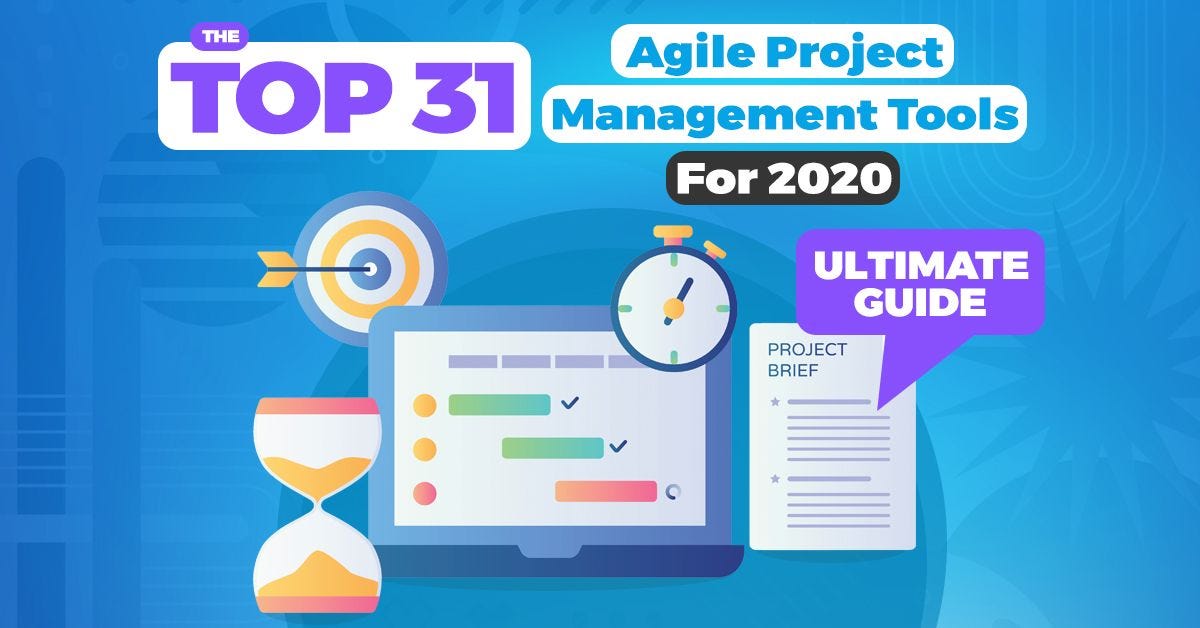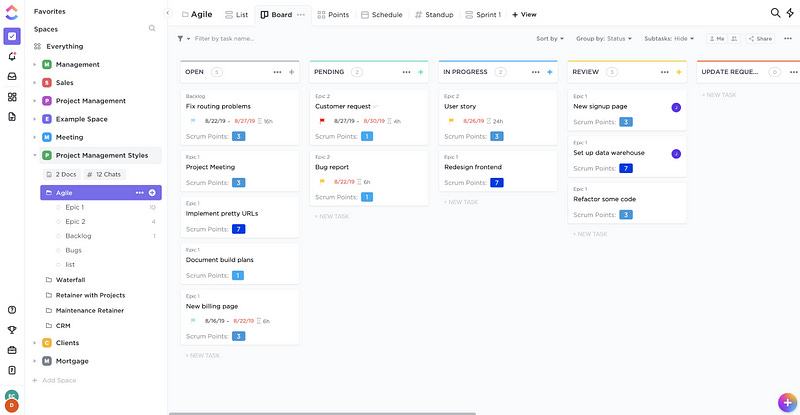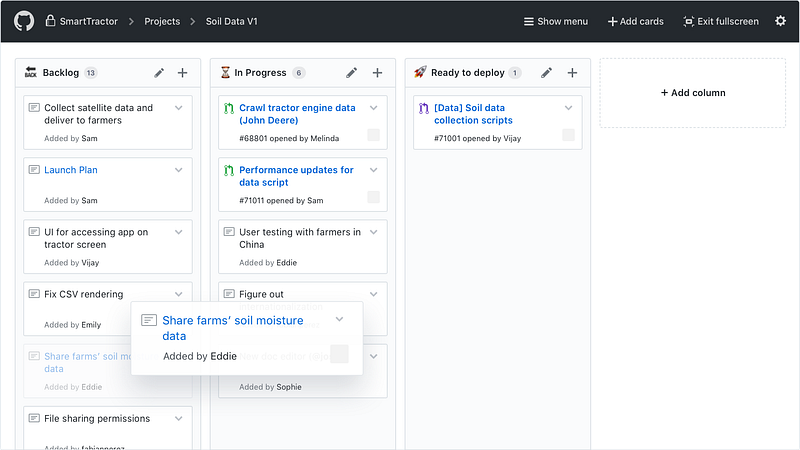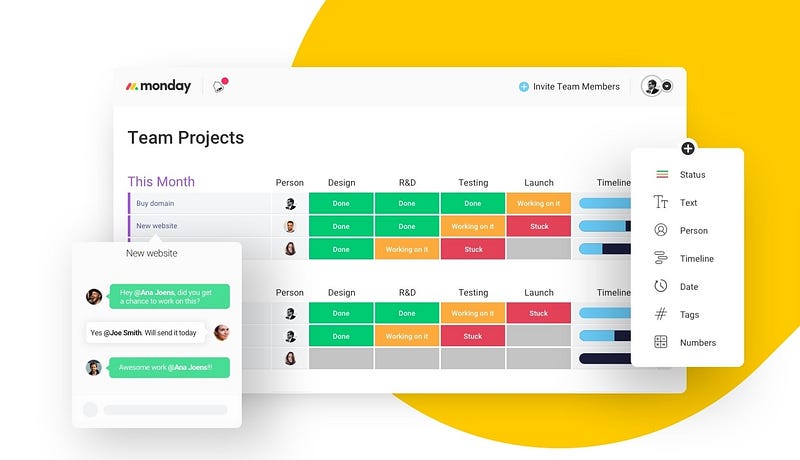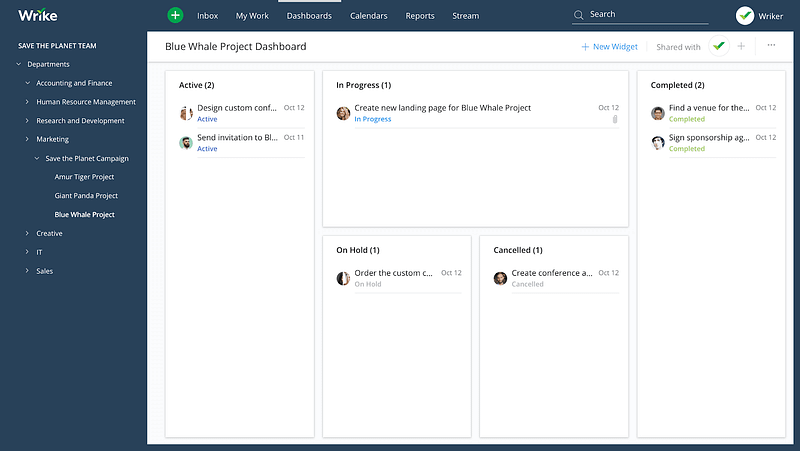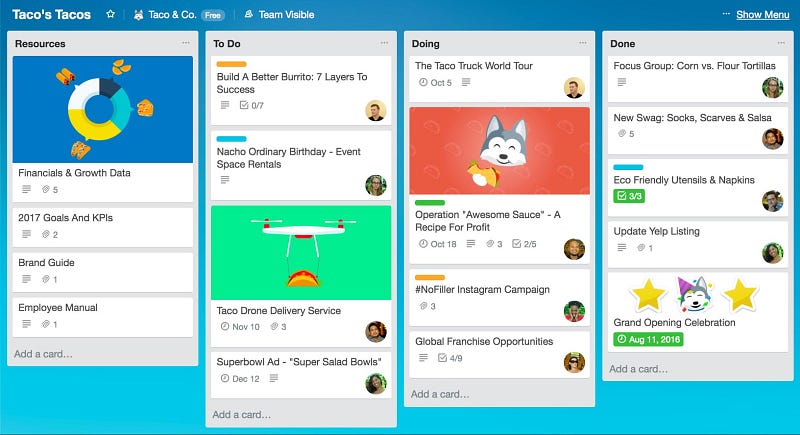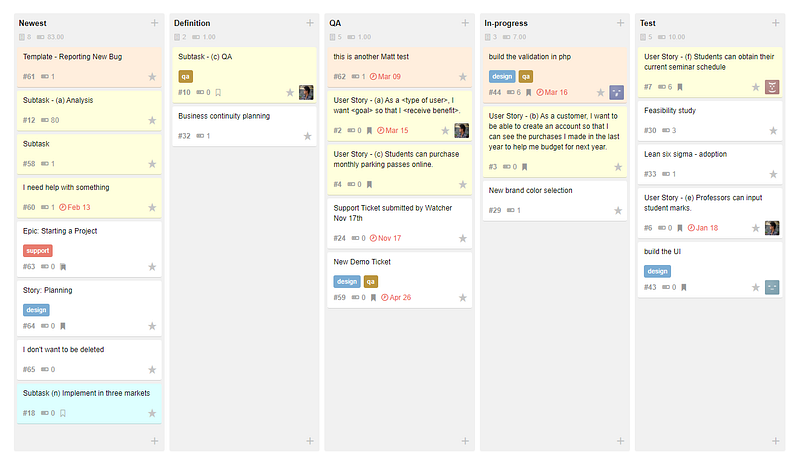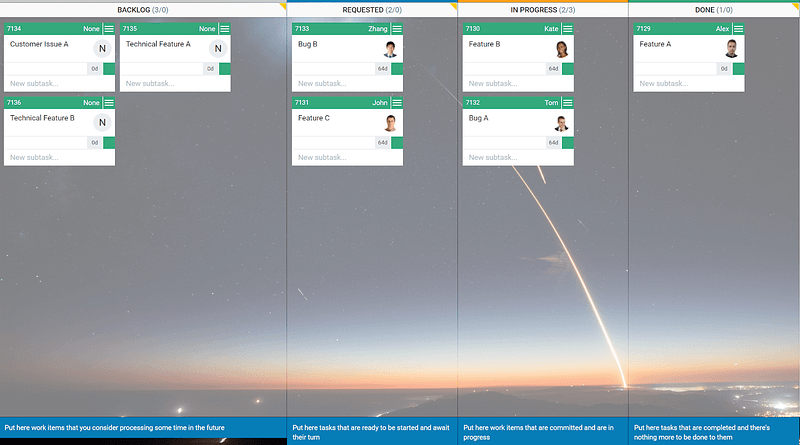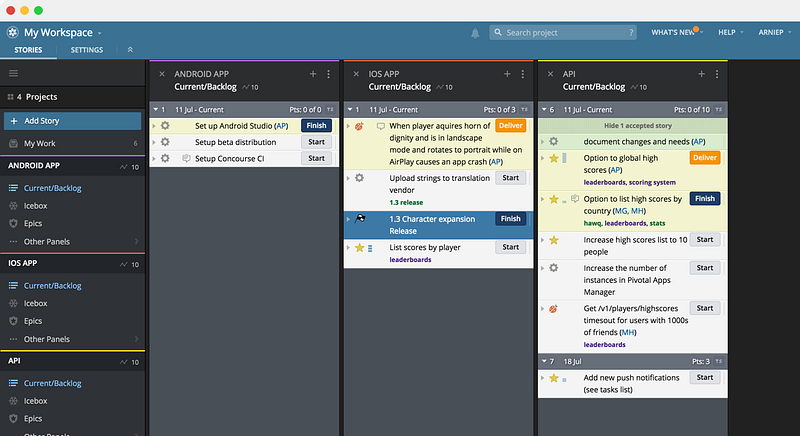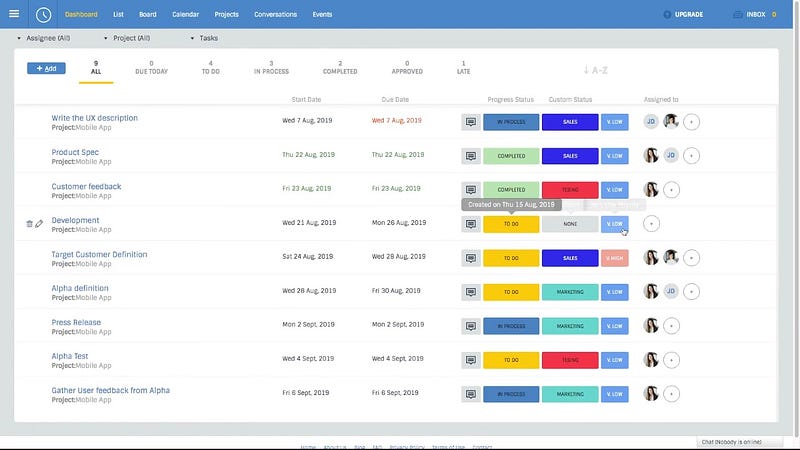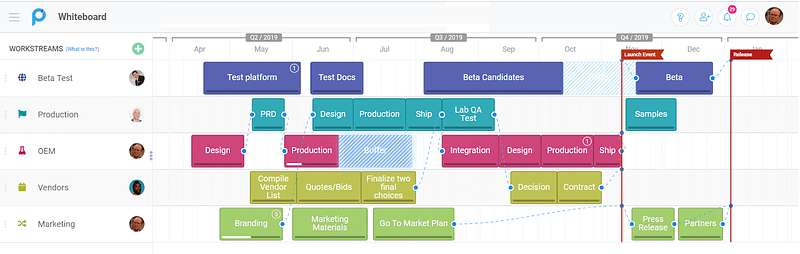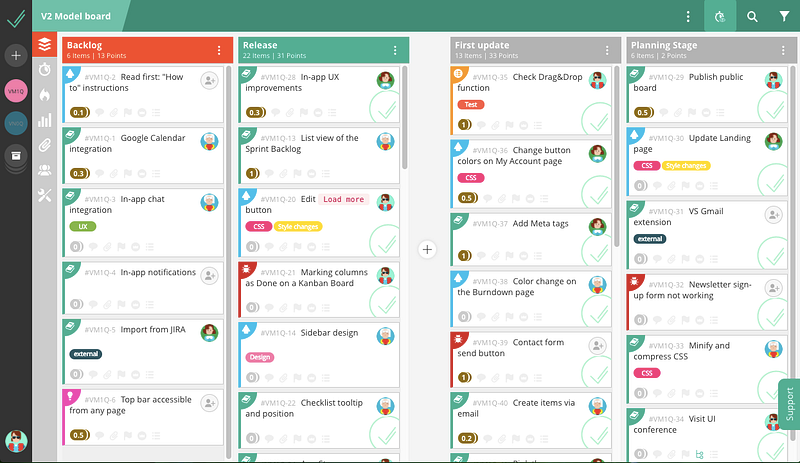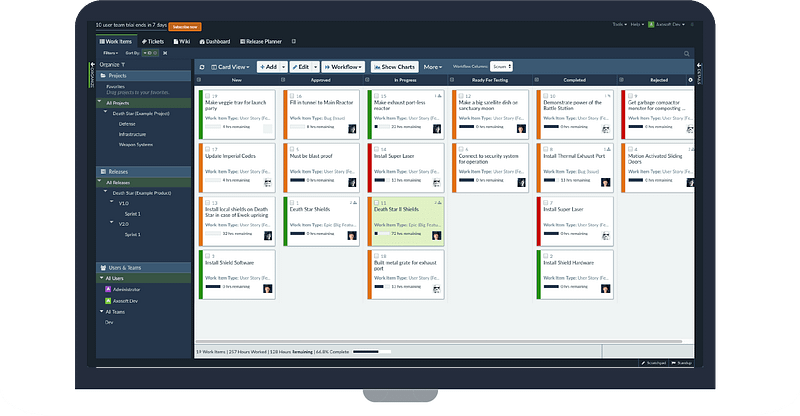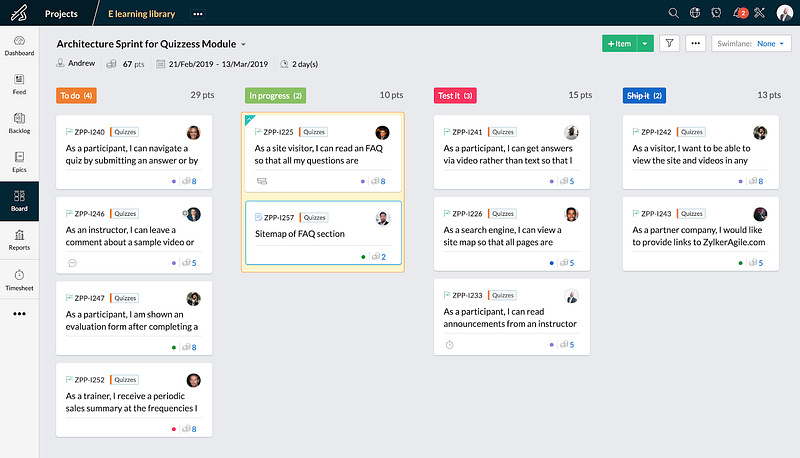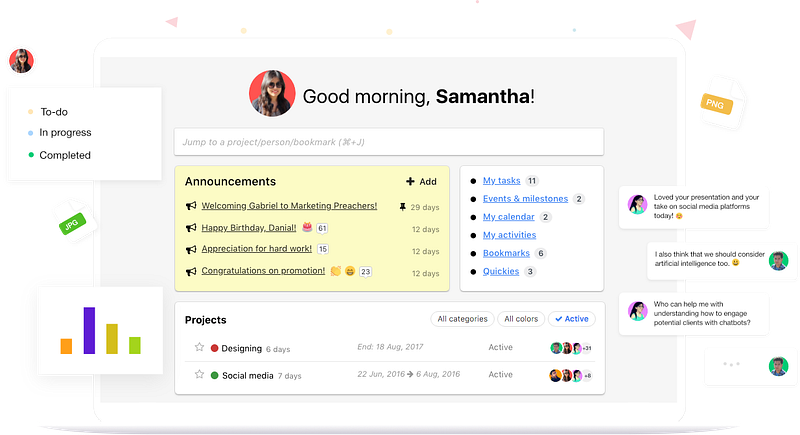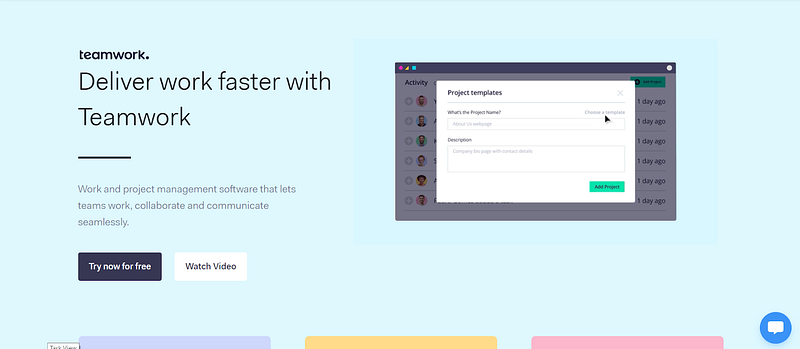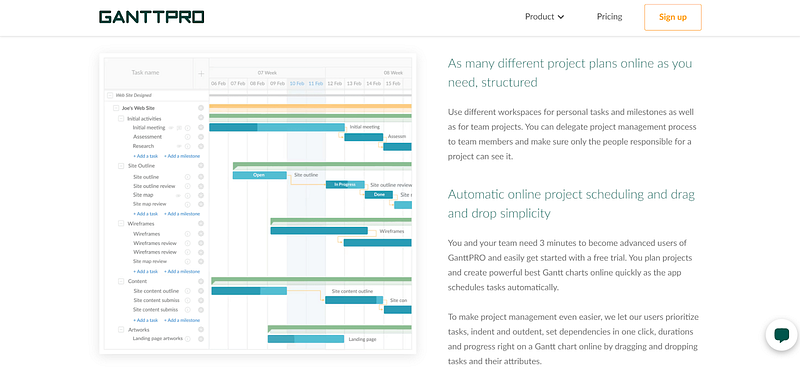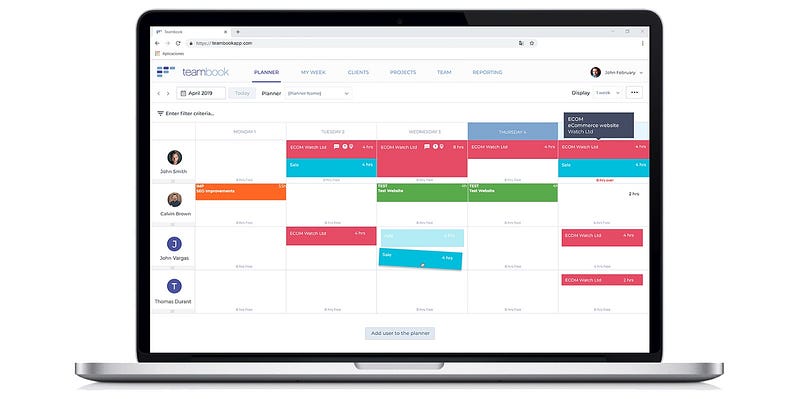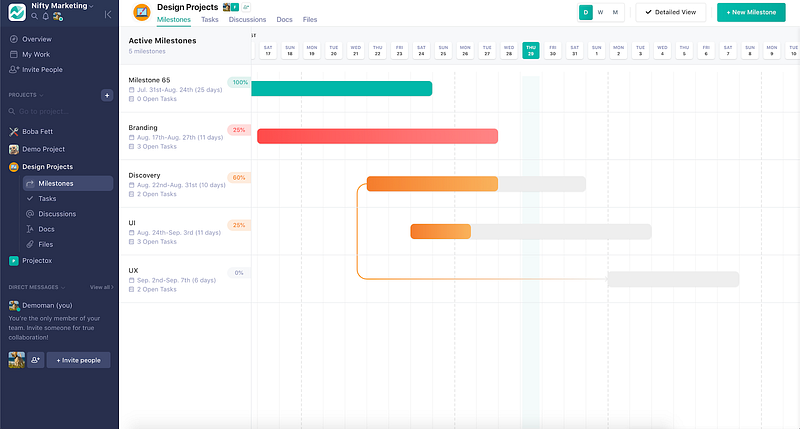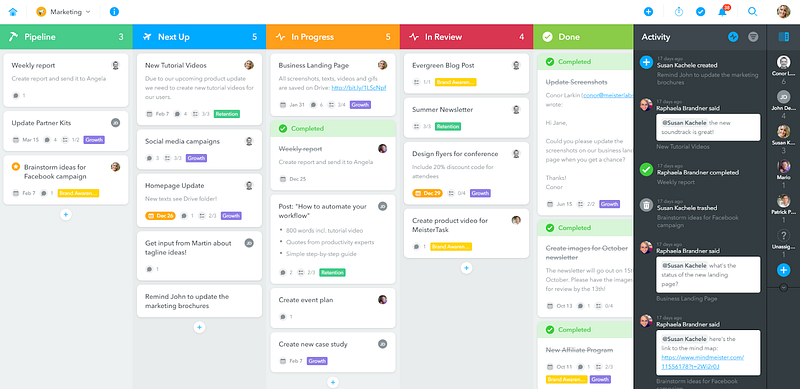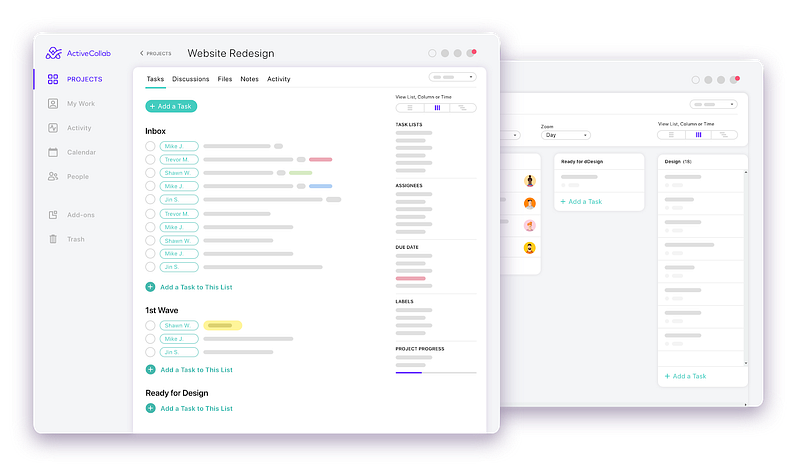The Top 31 Agile Project Management Tools For 2020 [Ultimate Guide]
Managing your team doesn’t have to be a mind-boggling task…
Managing your team doesn’t have to be a mind-boggling task…
Nor managing your projects should be an overwhelming burden.
Yet, without a powerful agile project management software and project management training, you’ll have hard times getting your teammates on the same page.
In this lengthy article, you’ll discover the top 31 agile project management tools to help you manage your projects effectively and increase your team performance swiftly.
NOTE: You can rest assured that everything is up to date for 2020.
1. Codegiant
If you are looking for a straightforward agile project management tool so that you can meet all your deadlines and boost your team’s performance, Codegiant is perhaps the best pick for you.
What’s unique about Codegiant is that it has a super intuitive and pleasant-to-the eye interface. It enables you to create tasks quite easily and distribute them smoothly among your team members.
Codegiant also comes with heaps of features. You can easily create tasks, distribute them among your team members, and then analyze your team progress. Therefore, you can see what is the next step you need to take to ensure that your team is moving in the right direction.
What’s more, Codegiant offers both Kanban and Scrum boards.
If you prefer a smooth approach to managing your team and projects, then Kanban is the right option.
But, if your team adheres to strict agile project management philosophies, and you’d like to move rather quickly towards the end goal, then Scrum would be the pick for you.
Codegiant, undoubtedly, has the flexibility to fit any of your workflows.
Features:
An agile project management software with a simplistic interface.
The issue tracker features two board styles: Kanban and Scrum.
You can create Roadmaps.
Sprints.
Epics.
Analyze your tasks’ performance.
Tasks and subtasks.
Tags, mentions, and comments.
Time estimates
Codegiant has a free plan for up to 5 users, then starts at $3 per month per user.
What we like:
When it comes to simplicity and ease of use, Codegiant is ranked high among its competitors. With Codegiant, you’ll be able to manage your team better and spread tasks hassle-free.
You’ll also be able to put your team on the same page so you guys can start working efficiently again and outperform your competitors.
Except for its unbelievably easy-to-use Issue Tracker, Codegiant boasts Git repositories, CI/CD, and flexible documentation. These make it the perfect option for development teams that adhere to agile development.
Codegiant also features a free plan for teams with up to 5 members. You can explore the tool without paying a dime and see if it’s the perfect fit for you.
What we don’t like:
The support team, when you are on a free plan, can be a bit slowly-responsive sometimes. However, they made it clear that with the upcoming release of Codegiant 3.0, the support team will be improved.
All in all, if you are looking for a pleasant-to-the-eye alternative, you can’t go wrong with Codegiant. It’s simple. It’s straightforward. It’s effortless to work with. The learning curve is one of the shortest. Feel free to check it out.
Here’s what people say about Codegiant: “The ease of use is incredible when you come from Atlassian. Everything seems straightforward and intuitive. The fact that you have everything in one place is a big plus. And the free plan is really interesting!”
2. ClickUp
ClickUp is another amazing project management software for agile teams. It basically helps you to “move quickly and easily”.
How can ClickUp do that? Well, it has an intuitive interface, and it is also rich in features.
ClickUp is built based on you — the customer. It provides you with enough flexibility to manage your tasks hassle-free.
Also, ClickUp features a free plan with up to 100MB storage so you can fully explore the tool and see if it’s the right pick for you and your team.
Features:
Analyze your sprints performance.
Use tags.
Templates and custom statuses for process management.
Multiple assignees.
Goals.
Boards, Lists, Gantt, and Calendar views.
Time estimates.
Start and due dates.
Time tracking.
Free plan. If you want to get the premium features, it’s $9.50 per month.
What we like:
ClickUp is as well one of the essential project management tools out there. It features an intuitive interface so you can easily manage your tasks.
What’s more, it has a free plan so you can fully test it out and see if it’s suitable for your needs.
And ClickUp is also rich in features. It provides your team with the necessary tools so that you can manage your projects efficiently and communicate effectively.
What we don’t like:
The thing we ClickUp is that it doesn’t allow you to export workspaces and import it somewhere else. In other words — you are stuck with ClickUp. But if you’ve made your mind that ClickUp is going to be your lifetime partner, this wouldn’t be a problem for you.
On the whole, ClickUp is an amazing project management tool that adheres to agile methodologies. ClickUp can definitely make your work process faster.
Here’s what other people say about ClickUp: “ClickUp is helping me to get more done without the overwhelm.”
3. GitHub Project Management
If you are a software developer, then you’ve definitely heard about GitHub. However, if you are not a dev guy, you might want to skip this one as GitHub is mainly built for development teams.
OK, now that we are only development ninjas here, let’s see what GitHub Project Management allows you to do:
It’s a simple project management tool but what’s unique about it is that you have all your repositories, CI/CD automation, and projects in one place.
For developers who are currently using GitHub, the project management tool of GitHub can do an outstanding job for you.
Features:
Kanban boards.
Issue tracking.
Mentions.
Labels.
Subtasks.
Issues and pull requests.
What we like:
Well, GitHub is the largest platform made for developers out there. You can rest assured that your projects are securely stored, and you won’t lose your data.
What’s also cool about GitHub project management tool is that it is pleasant to the eye and even pretty simple to use. In essence, you’ll be able to manage your team quite effortlessly.
It offers a free plan so that you can fully explore it and see if it’s the right fit for you.
What we don’t like:
Reviewing large pull requests can be tedious.
It can also be kinda limited in project management features. However, it isn’t necessarily a bad thing. If your primary concern is to find an agile project management tool that is simple to use, GitHub will fit for the job.
All in all, GitHub is fantastic, and developers know it. However, if you are looking for something more robust in terms of features, well, you might head over to another tool. But on the whole, GitHub can definitely help you to manage your projects better if you’ve been working with sophisticated software so far.
Here’s what other people say: “GitHub is incredibly reliable. I don’t remember the last time it was down for any significant time. This is essential for companies that rely on it for their daily operations.”
4. Monday
Monday is also a powerful project management tool that adheres to agile methodologies. No matter how large or small your team is, Monday definitely has something to offer you.
What makes Monday stand out from most of the complex software out there is the simple UI it offers. It is straightforward. It is pleasant to the eye. And it’ll definitely make you fall in love with it.
Organizing your tasks with Monday happens quite smoothly and swiftly. The drag and drop feature will definitely make your experience with Monday much smoother.
Features:
Automated notifications.
Task dependencies.
Kanban boards.
Time tracking.
Integrations.
Timeline views.
Gantt charts.
Collaboration tools.
Customizable templates.
Milestone tracking.
It offers a free trial. After the trial ends, the price starts at $39.00 per month for 5 users.
What we like:
Monday is, without a doubt, one of the most powerful and feature-rich project management tools for agile teams out there.
With Monday, you can create tasks and prioritize them quite easily. Thus your team can clearly see what’s on the table and what’s the next vital step of a major project.
What we don’t like:
The UI might be a bit laggy sometimes, but that’s not a real thing to worry about. It happens to other tools as well.
However, a downside we’ve noticed here is that hyperlinks are lost when you do export your data to a spreadsheet.
And, also, the mac’s desktop version can be a bit laggy sometimes.
Overall, Monday is definitely a great project management software when we put the slight bugs and lags aside. If you are looking for a reliable solution that is also easy to use, Monday can be a good pick for you.
Here’s what other people say about Monday: “I like this for a few reasons. I know which things are in progress, so I don’t feel like I haven’t accomplished anything when I look at my to-do list.”
5. Wrike
If you work in a mid-sized or enterprise company, and you have a lot of projects on your head, one of the best tools out there for you would be Wrike.
The reason why Wrike is on this list is that it is designed with heaps of features — Gantt charts, workload view for resource management, enterprise-level of security, custom dashboards, auto-assignments, and more.
Wrike will be able to put your team on the same page by giving you the ability to effortlessly customize your workflow the way you want it to be.
Features:
Gantt charts.
Enterprise security.
Custom dashboards.
Workload view of resource management.
Time tracking.
Collaboration tools.
Milestone tracking.
Kanban boards.
What we like:
Wrike is absolutely amazing when it comes down to mid-sized and enterprise-level companies. It is rich in features which allows you to customize your workflows easily. Thus, you can manage your team effectively and move faster towards the goal line.
It’s cool that Wrike offers a free trial. You can try it out, see how the team performs with it, and if you get a feel for it — continue using it.
It also has a lovely look so that you can avoid any overwhelm by chaotic software.
What we don’t like:
Might be a bit difficult to get used to it due to its learning curve.
After reading tons of customer reviews, we concluded that the support team might be unresponsive sometimes.
All in all, if you are looking for a tool that is rich in features and you are also working in a relatively big company, Wrike can be a good pick for you. Feel free to check it out if you still have hesitations.
Here’s what people say about Wrike: “It has been good so far, but only for certain sectors of our organization. It can be tough to get an organization-wide adoption for a software like this.”
6. JIRA
JIRA is perhaps the most popular tool used in agile software development out there. You may have heard about Jira before…
…or you might even be a JIRA user. Whatever the case, we will break JIRA down and see what this tool actually brings to the table.
It was created back in 2002. JIRA, surely, has built a strong authority in the market.
It has also been improved quite a lot along the way.
JIRA is rich in features allowing you to customize your workflows so that your team can be on the same page and work efficiently.
JIRA also allows you to automate your workflows so that you can assign tasks, track progress and enable follow-up actions. And do it without much hassle.
However, getting on board might not be the most pleasant experience. And that’s because JIRA doesn’t feature exactly a simple interface but a more complex one due to oodles of features JIRA offers.
Features:
JIRA adheres to agile methodology.
Developers prefer it.
Gantt charts.
Kanban boards.
Collaboration tools.
Milestone tracking.
Integration with other tools like Confluence and Zendesk
What we like:
JIRA is definitely a flexible tool, and once you get used to it, you can customize your workflows relatively easily.
Automating your workflows will ease your whole work process and allow you to manage your team effectively.
Integration with Zendesk is highly appreciated by most teams who use JIRA.
What we don’t like:
What is really troublesome with JIRA is the learning curve. They have kinda sophisticated software that is overwhelmed with heaps of features. And if you are trying JIRA for the first time, you might have a hard time getting used to it.
On the whole, besides JIRA’s complex interface, the features you get can make your work process easier and allow you to bring your team on the same page.
Here’s what people say about JIRA: “Really good for automating workflow so you can assign tasks, track progress and allow follow-up. Useful reporting features which can be “sliced and diced” based on views which you can customize.”
7. Trello
Well, Trello is another viral tool used in agile software development as well as for other purposes.
The uniqueness of Trello stems from the simplicity and visibility it provides.
It’s simple to create tasks and assign them to your team members.
What’s more, projects can be easily adjusted with drag-and-drop clicks. On top of all that, Trello’s interface is super friendly and intuitive.
Trello also provides you with amazing visibility for you to clearly see what’s on the table and come up with the next crucial step to move your team towards the goal line rather swiftly.
Features:
Trello adheres to agile methodology.
Gantt charts.
Trello boards.
Simple to use.
Collaboration tools.
Pleasant to the eye.
Time tracking.
Milestone tracking.
Customizable templates.
Free to use. Trello’s business class starts at $12.50 per month.
What we like:
The thing about Trello is that it delivers great visibility to your projects. Trello allows you to spread tasks among your team members easily.
Moreover, it’s simple to use. You just create a new board, give it a name, and use the drag and drop feature to fit it into your workflow smoothly.
Trello is a project management tool for free also. Feel free to explore it and see if it’s suitable for your workflows.
What we don’t like:
The mobile version can be a bit messy. That’s because you might lose track of your team messages and work updates from colleagues. Honestly, it’s not a big deal, but it can be annoying at times.
But all in all, Trello is a fantastic agile project management tool. It has a short learning curve. And Trello also gives you the ability to easily manage your team and bring them on the same page. Feel free to check it out.
Here’s what people say about Trello: “Trello boards are a very good way of organizing the tasks that we need to do for training. The ability to add files, checklists, and pictures to the Trello boards is the best part.”
8. Assembla
Assembla is another innovative solution to your agile project management issues.
Honestly, Assembla is great, but it can be better. Here’s why:
Assembla comes with a lot of great features that are designed smartly. However, sometimes you might find it a bit overwhelming to sift through the software in order to find the feature you are searching for.
Managing your projects with Assembla is relatively easy once you get used to it. It’s basically a great software to use for source control on your projects.
Assembla is likewise cloud-based solution which gives you the ability to access it from anywhere.
Features:
Version control
Oodles of features.
Great visibility.
Code review.
Collaboration tools.
Repository management.
Offers a free trial. Then it starts at $9.16 a month for up to 5 users.
What we like:
The reason why Assembla takes place on this list is that the innovative and smartly-designed features it brings to the table are great. If you are a tech(y) guy and like to play around with features, then you’d definitely fall in love with Assembla.
Assembla also provides you with great visibility to your projects so that you can clearly see what’s going on in your team and bring everybody on the same page. Once you get used to Assembla, you’ll undoubtedly see your team performance starting to increase.
What we don’t like:
Due to its “innovative” features and solutions, Assembla can, honestly, be a bit mind-boggling. It has a learning curve, so you need to invest some time in it in order to figure it out completely.
On the whole, Assembla is a great pick for those tech(y) guys who want to bath in smartly-designed features and explore new solutions. However, if you are just searching for something simple, you might want to pick one of the previous solutions.
Here’s what people have to say about Assembla: “I prefer my apps to be stupid simple. I felt this app was a little smarter than I wanted.”
9. Backlog
Backlog is an all-in-one agile tool like Jira that adheres to agile techniques and methodologies.
What’s cool about Backlog is that it is relatively easy to use. You have a lot of features, and at the same time, you aren’t overwhelmed by a chaotic interface. This makes your work progress much more relaxed.
Due to its tagging feature, Backlog can quickly improve the cooperation between your team and bring everybody on the same page. When that happens, your team will undoubtedly increase its performance by at least 2X.
Backlog is also designed with a bug tracker and code management system which makes it a preferable option by some developers.
Features:
Simple to use.
Subtasking.
Custom statuses.
Kanban boards.
Gantt charts.
Git & SVN.
Burndown charts.
Customized templates.
Collaboration tools.
What we like:
Backlog is definitely one of the most simple and straightforward tools on this list. You shouldn’t experience any user experience problems.
What’s more, it comes with a bug tracker as well as a code management system which makes it a good pick for developers.
It also brings a free trial to the table so that you can fully try it out and see if Backlog is suitable for you and your team’s needs.
What we don’t like:
We’ve noticed some bugs with the issues you create. Sometimes issues may show twice, which can leave you a bit confused and annoyed.
In general, Backlog is definitely a useful tool for your team if you are currently working on chaotic workspaces. Backlog can remove the clutter from your projects and deliver a pleasant user experience for you to work more efficiently.
Here’s what other people say about Backlog: “It’s simple, easy-to-use, and clean, while still having most of the features I want in a bug tracker.”
10. Kanbanize
If you are looking to manage your team effectively, one of your best picks would be Kanbanize.
The uniqueness of Kanbanize stems from its ability to enable you to manage tasks across your team effortlessly.
It also brings incredible visibility to your projects so that you can clearly see what’s the next important step of a major project.
With Kanbanize, you’ll be able to improve the team cooperation and speed up your entire work process.
Features:
Effective collaboration tools.
Customizable Kanban boards.
KPI monitoring.
Roadmapping.
Milestone tracking.
Prioritization.
What we like:
Kanbanize is great when it comes to team communication. That’s because it’s designed with practical collaboration tools.
Moreover, Kanbanize also allows you to effortlessly manage your projects for you to speed up the overall team performance.
The tool has a free trial, so you can explore it and see if it’s the right for it.
What we don’t like:
The UI and UX isn’t Kanbanize’s strongest side. The UI tends to be a bit ugly which might cause some discomfort while working with Kanbanize. Subtasks are hard to insert compared to most of the tools on this list.
All in all, Kanbanize is definitely a good pick when it comes to effective team management. It’s a feature-rich tool and has everything you need to work effectively. However, the interface might represent a slight problem. But they’ll hopefully fix it with their upcoming updates.
Here’s what people say about Kanbanize: “The most interesting feature for my use, as a manager is a broad view, for many boards, simultaneously. This helps in identifying bottlenecks and the flow of value.”
11. Pivotal Tracker
If you are looking for a powerful project management tool that adheres to agile methodologies, Pivotal Tracker should be one of your mains.
What’s cool about Pivotal Tracker is that it delivers great visibility to your projects. Pivotal Tracker gives you the ability to easily track the team’s progress and see what they are doing right and wrong. Then identify the issues and fix them by adjusting your workflow.
However, due to the many features, it brings on the table, Pivotal Tracker might seem mind-boggling at first. You’ll need some time to get used to it. But don’t stress out, you’ll get it. And once you get it, you’ll realize that Pivotal Tracker actually does a pretty good job in helping you manage your team better.
Features:
Effective collaboration tools.
Story mapping.
Prioritization.
Emergent iterations.
Analytics so you can see your tasks progress.
Notifications.
Mentions and following.
Search.
File sharing.
It has a free trial, then it’s $12.50 a month if you pay for the whole year.
What we like:
Pivotal Tracker can undoubtedly help you with managing your team effectively so that you can move your team faster towards the end goal.
Pivotal Tracker is also designed to deliver incredible project visibility. That visibility enables you to clearly see when things go right or wrong. If things go wrong, Pivotal Tracker will make it clear what actions you need to take actions to fix the problem.
It also comes with a lot of powerful features to help you speed up your work progress.
What we don’t like:
The user interface can be a bit overwhelming at first. You’ll be bombed with tons of features and information which might leave you a bit confused at the beginning.
On the whole, Pivotal Tracker is definitely a powerful, agile project management tool. Yet, when it comes to the user experience, things can be definitely improved. Hopefully, in the future, Pivotal Tracker’s interface will be made much simpler, and it won’t hide features in submenus.
Here’s what other people say about Pivotal Tracker: ”Pivotal Tracker is very reliable and the features which they provide well thought. It is suitable for small teams who want to use a project tracking tool without any prior knowledge of project management.”
12. Binfire
Binfire is another powerful project management tool for agile methodologies. It can definitely make your whole project management a lot easier.
With Binfire, you can assign tasks to your team members relatively easily. You can also prioritize tasks efficiently, so everybody knows what’s the next important step.
Binfire’s interface is a bit similar to Trello’s. However, Binfire is designed with more features which might make it harder to grasp if you haven’t used it before.
Yet, if you stick to it for a while, things will start getting much easier.
Features:
Gantt charts.
Portfolio management.
Effective collaboration features.
Milestone tracking.
Resource management.
Binfire offers a free trial, and after that, it is $19 a month.
What we like:
What’s cool about Binfire is that it is designed with powerful features. Therefore, it can bring your team on the same page so that everybody knows what’s the next important step to reach the goal line of a project.
With Binfire, you’ll definitely make the team collaboration more accessible and hassle-free.
You can easily create tasks and prioritize them in order to speed up the team performance.
What we don’t like:
Due to the many features, Binfire offers, the UI and UX can get mind-boggling, which can slow your work progress at the beginning. But once you get used to it, project management will become much easier.
In general, Binfire is definitely a powerful tool to use so that you can manage your projects stress-free and communicate with your team effectively. The interface might be confusing at the beginning, but you’ll get used to it after a few test trials.
Here’s what people say about Binfire: “Robust and Great Platform for Managing Projects and Teams.”
13. Asana
Asana is undoubtedly one of the essential project management tools for agile methodologies out there.
It has a super simple interface which allows you to create tasks and distribute them among your team easily.
What’s even cooler is that Asana features hilarious animations like flying unicorns when you complete a task. Therefore, you can rarely get bored with Asana.
However, collaboration isn’t Asana’s most powerful ability. Yet, if you are working in a relatively small team without being overwhelmed by a myriad of tasks, Asana can definitely help.
Features:
Pleasant-to-the-eye and straightforward interface.
Document management.
CRM.
Collaboration features.
Time tracking.
Portfolio management.
What we like:
When it comes to simplicity and efficient project management, Asana is one of the best agile project management tools out there.
The hilarious animations Asana brings to the table when you complete a task will definitely keep you engaged in project management.
Asana offers a free trial, so you can try it out and see if it’s suitable for your team.
What we don’t like:
As we already mentioned, Asana’s communication features aren’t the best.
Also, email notifications tend to be a bit annoying and are hard to disable.
All in all, Asana is a great pick for smaller teams. If you are primarily looking for a simple solution to your chaotic situation, Asana can definitely come in hand.
Here’s what people say about Asana: “I generally liked Asana, and it’s a good product for staying on task and communicating with team members. It was easy to separate projects and to track progress.”
14. Proggio
If Asana isn’t the right fit for you, then you should definitely check out Proggio.
Proggio is suitable for larger teams due to its useful communication tools. It allows you to bring your team on the same page so that you can complete projects faster.
What’s more, Proggio delivers great visibility to your projects. You can clearly assess the existing situation and take the right step forward to ensure you are outperforming your competitors. The visual timeline is definitely an innovative solution to help you visualize your progress.
And, honestly, Proggio is relatively easy to use. There are no overwhelming features that might confuse you.
Features:
Adheres to agile methodology.
Gantt charts.
Kanban boards.
Time tracking.
Milestone tracking.
Portfolio management.
Good collaboration features.
It features a free plan for up to 5 users. Then it starts at $30 a month.
What we like:
When it comes to collaboration, Proggio is definitely one of the best agile project management tools out there.
The interface is likewise simple to use. It enables you to create tasks and distribute them among your team members efficiently.
Visual maps are great if you are keen on innovative solutions.
What’s cool about Proggio, is that the project management tool comes for free.
What we don’t like:
We have talked to various people that use Proggio, and we concluded that importing MS data to Proggio can be troublesome.
Also, resource analytics aren’t in-depth. So you might not be able to make a thorough assessment of your workflows’ progress.
On the whole, Proggio will definitely leave you impressed if you are switching from another sophisticated project management tool. What’s more, Proggio has a free plan so that you can fully explore it for yourself and see if it fits your needs.
Here’s what other people say: “Great project mgmt tool, recommended to any industry.”
15. Drag
If you are searching for a simple and Gmail-based project management tool, Drag would be the perfect software for you.
The uniqueness of Drag stems from its super friendly and pleasant-to-the-eye interface. Drag allows you to easily manage your emails as well as your tasks so that everybody knows what’s on the table and what’s the next vital step to completing a task.
Drag effortlessly integrates with Gmail in order to make the onboarding process as hassle-free as possible.
What’s cool about Drag, is that you’ll be able to distribute your emails in different to-do lists. This will remove the clutter from your inbox and enable you to focus on the most relevant tasks.
Features:
Kanban boards.
Intuitive interface.
Customizable templates.
Milestone tracking.
Collaboration tools.
It comes with a free trial, and after that, it is $99 per month for an unlimited number of users.
What we like:
As you already know, Drag is definitely one of the most simple to use and pleasant-to-the-eye agile project management tools out there.
It allows you to easily organize your tasks so your team knows what tasks to handle first in order to ensure all deadlines are met.
What we don’t like:
Drag is only available on PC. You can’t use it on your iPad nor your iPhone.
Though Drag is straightforward, it misses some useful features like deferring irrelevant emails to a later date.
All in all, Drag is definitely one of the most easy-to-use project management tools that adhere to agile methodologies. Team communication with Drag is effortless, and the tool has the potential to speed up your work progress.
Here’s what other people say about Drag: “I love how well the product organizes my dashboard. I work with multiple clients, so it’s nice to have all the emails that are associated with one account on one dashboard.”
16. VivifyScrum
VivifyScrum will be a great agile project management tool for your whole team if you are in dire need of powerful features and simple design.
VivifyScrum features the traditional “Trello” board interface which is actually pretty easy to use. It has many features that can definitely help your team communicate effectively.
However, due to oodles of features VivifyScrum offers, it may be challenging to discover some of them in the submenus. But in general, VivifyScrum is powerful, easy to use, and makes your entire team collaboration easier.
Features:
Kanban and Scrum boards.
Trello-like design.
Simplicity.
Collaboration tools.
Time tracking.
Adheres to agile methodologies.
It comes with a free trial.
What we like:
VivifyScrum is one of the most straightforward tools out there and on top of that is designed with various features.
Project management and distribution are relatively easy.
And team communication is effective.
The support team of VivifyScrum is also fantastic.
It offers a free trial, and after that, it is $10.00 per month.
What we don’t like:
It has tons of features that can be hard to find, which might be a bit overwhelming.
Kanban boards aren’t flexible nor customizable enough.
All in all, VivifyScrum can leave you satisfied by appealing to your hunger for simplicity and powerful features.
Here’s what other people say about VivifyScrum: “Everything regarding IT works great. I am happy with my choice.”
17. nTask
nTask is an all-in-one project management tool that adheres to agile methodologies. It’s perfect for smaller teams as it makes project management, team communication, and task distribution easier.
The uniqueness of nTask stems from its all-in-one design that strives to make your life less stressful by giving you all the tools you need in one place.
Oh, and nTask also features a simple interface, so that your team doesn’t have to waste time figuring out how to create tasks and prioritize them.
Features:
Simplistic design.
All-in-one.
Good collaboration tools.
Gantt/Timeline view.
Subtasks are available.
Time tracking.
What we like:
What’s cool about nTask is that it is an all-in-one tool which strives to take care of your entire project management and ease your workflows. With nTask, you don’t have to allocate budget for other tools since nTask does it all.
nTask is also pretty simple to use. Your team will be able to dive right into the urgent projects instead of wasting time on figuring out where to click and what to select.
What we don’t like:
Attaching documents and photos to your projects can be a troublesome experience. Hopefully, nTask will fix that soon.
You can’t go wrong with nTask if your primary concern is finding an all-in-one solution to your chaotic project management.
Here’s what other people say about nTask: “Strategically manage your work to save time and money.”
18. StoriesOnBoard
StoriesOnBoard is great for breaking your bigger tasks into smaller chunks. You will clearly see what you need to do next to make the biggest and fastest progress.
With StoriesOnBoard, you are basically mapping out your product/feature release story. The tool is preferred by developers since you can create a precise story map and see the different stages of a project. This ensures your team members know their priority tasks and don’t waste time working on irrelevant assignments.
StoriesOnBoard is also relatively easy to use. However, it doesn’t feature a drag and drop button which can be annoying at times.
Features:
Story maps.
User journeys.
Simple interface.
Collaboration tools.
You can create subtasks.
Analytics and reports are available.
Time tracking.
What we like:
What’s great about StoriesOnBoard is that they deliver education materials when starting.
StoriesOnBoard is also simple to use. This might save you a lot of mind-boggling situations that other tools will definitely bring.
StoriesOnBoard’s ability to break tasks into smaller assignments is highly appreciated, and it will definitely make your workflow much easier.
What we don’t like:
The lack of Undo features can be felt deeply sometimes. That’s because you might accidentally delete one of your tasks and you’ll have no other option than to accept the reality and start all over again.
Due to the lack of drag and drop feature, you might also find it difficult to rearrange tasks.
On the whole, StoriesOnBoard is great if you want to bring efficiency into your team. Breaking tasks to smaller chunks will undoubtedly help you move faster towards the goal line.
Here’s what other people say about StoriesOnBoard: “I used Stories On Board when I worked in an agile project for my company. It is an easy tool to use and help our project team resolve our miscommunication issues.“
19. Axosoft
Axosoft is another agile project management tool which is great for development teams.
What’s cool about it is that Axosoft offers powerful features such as project planning, help desk, agile bug and incident tracking. It helps you manage your projects better, as well as to plan releases, and analyze your work progress effectively.
What’s more, Axosoft offers great visibility to your projects. Therefore, you can structure all your tasks logically and distribute assignments among your team members easily.
Moreover, Axosoft gives you the ability to build unlimited Wiki pages and turn emails into support tickets.
Features:
Project planning.
Help desk.
Bug tracker.
Gantt charts.
Kanban boards.
Time tracking.
Collaboration tools.
Milestone tracking.
Axosoft offers a free trial too, but then it starts at $126 a month for 5 users.
What we like:
Axosoft is a feature-rich tool for agile project management, and it is widely preferred by developers. It comes with almost every feature you need to make your workflows easily manageable.
The analytic reports are super robust. And also, Axosoft allows you to export tons of data to Excel sheets quite easily.
What we don’t like:
Though Axosoft comes with a lot of features, a built-in source code management isn’t one of them.
Sometimes, when you assign a significant amount of tasks to your team members, the interface can get a bit messy.
All in all, Axosoft is definitely a great agile project management tool for developers that comes with a lot of features. If Axosoft’s pricing tiers are not much of a problem for you, then feel free to try it out.
Here’s what other people say about Axosoft: “There is no source code management built-in, so be aware of this before pursuing Axosoft, but have almost every other feature you’ll need.”
20. OrangeScrum
If you are tired of agile project management tools that leave you perplexed with their complexity, OrangeScrum can be a good pick for your entire team.
OrangeScrum basically helps you bring your team on the same page and removes the clutter from your projects. It allows you to manage your team effectively.
With OrangeScrum, time tracking and end-to-end planning become an easy job to do.
What’s cool about OrangeScrum is that they bring transparency and visibility to the table. All this helps you to manage your team more efficiently.
You basically know that you have a real SaaS collaborator at your disposal rather than just another project management tool.
Features:
Kanban view.
Gantt charts.
Great visibility.
In-app chat.
Time tracking.
Great collaboration tools.
Resource management.
OrangeScrum offers a free trial. After the trial ends, it starts at $9.00 a month for 10 users.
What we like:
When it comes to simplicity and great project management, OrangeScrum ranks high among its competitors.
It’s also designed with great communication features so that you can easily communicate instructions to your team.
The project visibility you get when you sign up for OrangeScrum is crystal clear. You’ll see what’s the next important step your team needs to take to ensure that every deadline is met.
What we don’t like:
We’ve seen people on forums complaining about annoying login issues that might happen from time to time.
A downside we’ve noticed is that you cannot assign subtasks to your team members which limits your flexibility in creating robust tasks.
On the whole, OrangeScrum is definitely a fantastic solution for agile teams who are looking for a more simplistic and innovative approach to managing their projects.
Here’s what other people say about OrangeScrum: “Easy to learn and use and has simplified my day to day running of the HR department in the company.”
21. Zoho Sprints
If your team is falling behind by constantly missing deadlines, then you might want to consider Zoho Sprints.
Zoho Sprints is a super flexible, agile project management tool. It can help you to bring your team back to action when things go in the wrong direction.
Zoho brings a lot of useful features to the table. Some of which are burn up and burn down charts, cumulative flow diagrams so that you can analyze your team performance and see what needs to be improved.
Zoho Sprints also allows you to organize tasks among your team easily, so everyone knows what’s the next important step for them.
Features:
Kanban boards.
Scrum boards.
Great visibility.
Collaboration tools.
Customizable templates.
Time tracking.
Milestone tracking.
Diagrams and charts.
Zoho Sprints does offer a free trial. And after that, it is 10 EURO a month for up to 12 users.
What we like:
Zoho’s support team is fantastic. If you have issues, they will react promptly and help you with your situation.
The project visibility Zoho provides can, without a doubt, help your team clearly see what’s going on so that they are working only on essential tasks.
What we don’t like:
The Interface might get overwhelming once you create a lot of tasks and also cause you to lose sight of your projects’ progress.
Unfortunately, there are no real reports you can export and thoroughly analyze your data. Charts are available; however, they are not reports.
Overall, project management with Zoho Sprints is effective and relatively easy if you don’t assign a lot of tasks to your team members. Yet,if you have a big team, Zoho might be a bit troublesome for you because of its not-so-intuitive Interface.
Here’s what other people say about Zoho Sprints: “Quick support and perfect resolution to queries.”
22. Proofhub
If your team is lacking a proficient team collaboration and you have troubles analyzing your team performance, Proofhub can definitely help you out.
What’s cool about Proofhub is that it comes with integrated group chats and project discussions. This makes your team collaboration so much easier that you can outwork your competitors easily. With Proofhub, your team will clearly see what’s going on in the battlefield and know what battle move to take next to ensure victory.
Proofhub is also a flexible tool. It enables you to customize your workflows and adjust your team communication easily.
Features:
Integrated group chats.
Project discussions.
Analysis reports.
Gantt charts.
Kanban boards.
Time tracking.
Customizable templates.
Milestone tracking.
What we like:
It has every feature you need for effective team communication and efficient analysis. Proofhub helps you with assessing your team’s progress thoroughly and then makes it easy to spread tasks among your team members.
The flexibility this tool brings to the table is fantastic. You’ll be able to adjust your workflows so that your team can adapt to the changing circumstances.
What we don’t like:
The learning curve might be a bit longer. Even though the tool offers training modules, they are fundamental and won’t really get you through.
Proofhub’s interface is good overall; however, there might be some slight disruptions in the design which may annoy you from time to time.
All in all, Proofhub is a fantastic agile project management tool. It can easily bring your team on the same page and enable you to adapt to the changing environment.
Here’s what other people say about Proofhub: “For project management, it has all features that are expected for such endeavours, very fast, better to use as compared to other project management software, I would say it is also easy to handle.”
23. Teamwork
“Manage people, not tools.” — Teamwork’s motto.
If your workspace is a complete mess, then Teamwork might be a reasonable option for your team to go with.
What’s cool about Teamwork is that it’s a feature-rich agile project management tool. From effective team communication to thorough analysis and reports, you’ll clearly see what’s happening in your team and be able to adjust your workflows. Therefore, increase your overall team productivity.
Features:
Gantt charts.
Kanban boards.
Portfolio management.
Time tracking.
Good Collaboration tools.
Customizable templates.
Milestone tracking.
Teamwork comes with a free plan for up to 5 users. Then it starts at $9.00 a month.
What we like:
Well, the main thing we can say about Teamwork is that it is effective. And it really is. It has all the features you need to manage your team efficiently.
Moreover, the collaboration tools Teamwork offers are definitely top-notch. They allow your team members to cooperate efficiently in order to speed up the work progress.
The analytic reports provide you with thorough information on how your team progresses.
What we don’t like:
The interface is intuitive and user-friendly. However, some essential features might be hidden in submenus which makes them harder to find, and you might get easily annoyed.
Overall, Teamwork is an easy-to-use project management tool for agile teams. Finding some of the features might be a bit hard at the beginning, but once you get used to it managing your team becomes a breeze.
Here’s what other people say about Teamwork: “It always maintains its all services and provides quality results. I suggest it to those prospective customers who are in search of a great project management solution.”
24. GanttPro
GanttPro stands for the simple and intuitive user interface.
If you are currently experiencing chaotic workspaces and you can’t manage your team effectively, then GanttPro can be your saviour.
The reason for that is because GanttPro is mainly designed around simplicity. It provides you with straightforward analytic reports and a simple task creation process to make your work life easier.
The cool thing about GanttPro is that it is used by more than 500,000 people, including project managers, CEOs, as well as other managers from different departments.
Moreover, GanttPro comes with a 14-day free trial that allows you to fully explore the tool and see if it will fit your team preferences.
Features:
Gantt charts.
Kanban boards.
Time tracking.
Budget management.
Collaboration tools.
Milestone tracking.
Resource management.
What we like:
Once you get used to GanttPro, project management becomes super easy.
Analytics and reports are quite robust. They allow you to precisely assess your team performance so that you know what steps you need to take to improve it.
The 14-day free trial is great because it allows you to fully examine the tool and see if it is suitable for your team.
What we don’t like:
A downside we found with GanttPro is that there is no undo option. If you accidentally move a task into another list or delete it, you cannot undo it which might be annoying.
The learning curve is longer than expected.
On the whole, GanttPro is definitely a great tool for those teams who are looking for a simplistic solution that will enable them to move forward without much hassle.
Here’s what other people say about GanttPro: “Considering all its aspects, it has been a very rewarding experience, it is a highly recommended tool.”
25. Teambook
Teambook is another cool agile project management tool that strives to make your project management easier through a simple interface and practical collaboration tools.
The cool thing about Teambook is that you can see in real-time what tasks your teammates are working on and if they are making any real progress.
Analytic reports also play a big role in Teambook’s creation. With Teambook’s robust reports, you’ll be able to assess your current team performance thoroughly and make improvements.
What’s more, you can tag your team members with their best skills in order to see who will be the perfect fit for the new task you just created.
Features:
Automated scheduling.
Real-time scheduling.
Collaboration tools.
Kanban boards.
Resource scheduling.
What we like:
Teambook’s simplistic approach to managing your projects can make your workflows flexible and adjustable.
The analytic charts and reports from Teambook are quite robust. They will give you insights on things that need to be improved so that your team moves swiftly towards the end goal.
Mapping out your teammates’ skills and then tagging them helps a lot when you are distributing assignments. That’s simply because you can see who is the guy from your team that will be the best fit for a particular project.
What we don’t like:
Not the best tool for larger teams as it may become overwhelming if you start creating tons of tasks.
On mobile, Teambook isn’t very well structured and might leave you a bit confused.
Overall, Teambook is another great project management tool. It helps you to manage your projects efficiently through simple UI/UX and great communication features.
Here’s what people say about Teambook: “Easy to use on a daily basis for all kind of profiles (end-user, project manager, manager)…”
26. Nifty
Nifty is a free agile project management tool that brings outstanding visibility to your projects. With Nifty, you can easily organize tasks and spread assignments across your team.
What’s even more, Nifty brings very impressive communication tools to the table so that your team can work effectively.
When it comes to the user interface, it’s worth mentioning that Nifty has done a pretty impressive job in creating an easy-to-use platform. Honestly, you won’t experience any annoying problems such as trying to find essential features in submenus.
Features:
Gantt charts.
Kanban boards.
Portfolio management.
Great project visibility.
Time tracking.
Good collaboration tools.
Customizable templates.
Milestone tracking.
Resource management.
A free plan is available. Then the pro plan starts at $79 a month.
What we like:
What makes Nifty really stand out is its ability to bring visibility to your projects. This enables you to clearly see your progress and organize your tasks in a way that your team will be able to understand effortlessly.
Your team communication will definitely become much easier with Nifty and its practical collaboration tools.
The Gantt charts, unlike other complex tools, are straightforward to decipher.
What’s cool about Nifty is that it offers you a free plan so that you can explore the tool fully to see if it fits your team workflows.
What we don’t like:
Truth be told, Nifty seems to be an outstanding project management tool. However, the learning curve might be troublesome. You’ll need some time to get used to it. But once you do, things will become much easier.
Overall, Nifty is quite an impressive project management tool for agile teams. Nifty can undoubtedly make your work life easier once you get used to it.
Here’s what other people say about Nifty: “A fantastic alternative to other collaboration tools out there.”
27. MeisterTask
Whether you are a developer using sprints to plan your day…
…or you are a marketer that prefers to work with Kanban boards…
…or you are perhaps a manager that needs to prioritize your team’s tasks, MeisterTask has something to offer for everyone.
The uniqueness of MeisterTask stems from its ability to adapt to any workflows. It’s super flexible, which allows you to easily adjust tasks so that your team can adapt to the changing environment effortlessly.
What’s more, MeisterTask integrates with various software (like Slack, Github, Zendesk, and more.) for you to have all your favorite tools easily accessible through MeisterTask.
Features:
Gantt charts.
Kanban boards.
Integration with Slack, Github, Zendesk, and more.
Time tracking.
Collaboration tools.
What we like:
One of the best things about MeisterTask is its ability to be flexible enough in order to fit your workflows. It will, without a doubt, help you manage your team better and do it without much hassle.
The communication within MeisterTask is much easier than most of the other tools out there.
What we don’t like:
A downside we found here is that there is no internal calendar available which might be annoying.
MeisterTask isn’t designed quite optimally. If we have to compare it to Trello, Trello wins in terms of simplicity.
All in all, MeisterTask is undoubtedly a great tool for those who currently have struggles in their team management.
Here’s what other people say about MeisterTask: “Everything is easy. I use this tool with my team and my own to schedule myself.”
28. Bitrix24
Bitrix24 is one of those free agile tools that can offer you a solution to almost any project management problem.
Bitrix24 has oodles of features, making your overall project management process significantly easier.
So here’s the deal:
With Bitrix24, you get unlimited team members on board as well as an unlimited number of projects.
The task creation process is quite simple and robust. You can create subtasks, insert templates and manage task roles so everybody can be on the same page. Therefore, your team knows what’s the next vital step of an important project.
Gantt charts, calendars, as well as task reports, are available too. These enable you to easily assess your current situation and see what should be done to improve your team performance.
Features:
Kanban boards.
Gantt charts.
Subtasks.
Customizable templates.
Time tracking.
Task roles.
Task reports.
Supervisor views.
What we like:
When it comes to features, Bitrix24 tops the rankings among its competitors as it is designed with a significant amount of features.
Moreover, you have access to robust task reports to track your progress and set your team moving forward in the right direction.
And what’s even more, Bitrix24 comes with a free plan so you can fully test it out and see if it’s suitable for you.
What we don’t like:
We’ve met some Bitrix24 customers that were complaining about losing their data as well as their account due to inactivity for a set period of time.
There’s a slight learning curve so you might be facing challenges when starting out with Bitrix24.
Bitrix24 is a feature-rich agile project management tool. It provides you with all the necessary reports and extra features you need to run your team on the 6th gear.
Here’s what other people say about Bitrix24: “Liked the fact of All the solutions that were offered all in one place. On the outside looking in looked like the perfect all-round software solution.”
29. Active Collab
Active Collab is a fascinating, agile project management tool that delivers innovative solutions.
With Active Collab, you’ll undoubtedly experience effortless project management.
Active Collab will help you bond your team so that you guys can be at the top of your game.
What’s more, Active Collab also comes with various features such as workload management, time tracking, project profitability, task dependencies, invoicing, collaborative options, and third-party integrations. It definitely has something to offer to everyone.
Regardless of your job title, Active Collab can help you manage your team better and make your work process less stressful by giving you the ability to keep everything organized.
Features:
Workload management.
Task dependencies.
Time tracking.
Collaborative tools.
Integrations.
Gantt charts.
Kanban boards.
Customizable templates.
Milestone tracking.
What we like:
When it comes to keeping everything organized and logically structured, Active Collab tops the rankings.
Once you get used to it, Active Collab helps you manage your projects and ensures that the team cooperation is on point.
It has quite a beautifully-designed interface.
It brings a free trial to the table. After that, it is $7 per month per user.
What we don’t like:
You might experience bugs from time to time like being unable to upload files which can be really annoying.
There’s no integration with Git or other version control systems which make it not so preferable option by developers.
There’s also a bit of a learning curve due to the excessive amount of features Active Collab offers.
On the whole, Active Collab is a fantastic agile project management tool. It brings innovative solutions to your chaotic workspace struggles. However, in the beginning, you might experience some slight issues getting used to Active Collab.
Here’s what other people say about Active Collab: “Pretty robust feature set. Simple to access and easy to invite collaborators in & out of my company.”
30. Agilean
Agilean is an AI and NLP-based agile project management tool, that is best suited for small and medium-sized IT companies.
The reason for that is because Agilean is user-friendly and super flexible. It can perfectly fit any of your workflows. Therefore, make your task management much easier and quicker.
It follows the Kanban structure flow and comes with 50+ built-in templates so that you can save time instead of building your projects from scratch.
What’s more, Agilean allows you also to monitor your workflows, so that you know what to optimize for your team to be always working at 100% efficiency.
Features:
Adheres to agile methodologies.
Gantt charts are available.
Kanban boards.
Portfolio management.
Budget management.
Collaboration.
Idea management.
Milestone tracking.
What we like:
What we really like about Agilean is that it is user friendly. It has a relatively simple interface which can definitely help you spread tasks among your team effortlessly.
Moreover, it comes with heaps of features so you can perfectly customize your workflow the way you want.
What we don’t like:
We’ve met people on forums complaining about typos and bugs which can be annoying. However, these bugs will probably not last forever, and the tool will get improved with its upcoming updates.
In general, Agilean is fantastic for IT teams that are looking for a feature-rich project management tool. Agilean will give you the ability to customize your projects so you and your team can work efficiently again.
Here’s what other people say about Agilean: “Great tool for organizing the work, clear visibility on who is doing what activity.”
31. Hive
Hive is a fantastic agile project management tool due to its ability to ensure efficient team communication. What’s more, Hive can help your team to move forward quickly so that you and can meet all your deadlines.
It comes with valuable features such as flexible project layouts, native email, resourcing, group messaging, and file sharing so it can easily adapt to your workflows.
Moreover, Hive’s support team is absolutely fantastic. You’ll rarely have issues regarding the support. Whenever problems occur with the software, Hive’s team reacts quickly and ensures that you get to have a pleasant user experience again.
Features:
Gantt charts.
Kanban boards.
Time tracking.
Portfolio management.
Collaboration tools.
Customizable templates.
Milestone tracking.
Hive offers a free trial. After the trial ends, it’s $16 per month per user.
What we like:
Hive is easy to manage. The interface is relatively simple which allows you to effortlessly create tasks and distribute them among your team members.
The collaboration that Hive provides is on a whole new level. You’ll be able to bring your team on the same page so that you can start working at 100% efficiency.
The support team is more than fantastic. They react fast and do everything in their power to help you.
What we don’t like:
Hive’s web version can be buggy sometimes. We’ve met some customers complaining about it. They say that sometimes nothing else appears on the web application other than a plain white background with no features.
On the whole, Hive is great. Their simple interface is great. Their features are great. And their support team is great. Try it out and see if you like it.
Here’s what other people say about Hive: “It helps the business talk more, but without the formality emails can bring. Email still important, but Hive is great for announcements, general chat, and personal organisation (to-do lists).””
So you have them now. The top 31 agile project management tools you can try for free in 2020.
Feel free to share your thoughts in the comments if you’ve used some of the project management tools listed above.